A visual look back at how iTunes arrived on your desktop, complete with nifty soundtrack:
Macworld recently published my review of Alien Skin Software’s Bokeh plugin for Adobe Photoshop, Fireworks and Elements.

AlienSkin Bokeh plugin offers easy tilt-shift effects
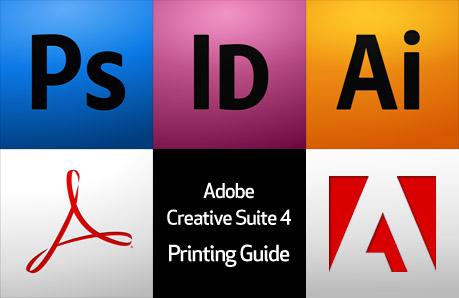 Many users of Adobe’s Creative Suite software are unaware that Adobe provides an excellent printing guide in PDF format to help in learning the ins-and-outs of successful commercial printing using the CS apps.The guide is an excellent resource for new users, serving as a training manual, as well as a brush-up for experienced users. The guide covers a wide-range of printing-related topics in Adobe InDesign, Photoshop, Illustrator and Acrobat. The free Creative Suite 4 Printing Guide is available in PDF format in both low-res (4.6MB) and high-res (17.7MB). If you’re still using Creative Suite 3, a link is available for that as well.
Many users of Adobe’s Creative Suite software are unaware that Adobe provides an excellent printing guide in PDF format to help in learning the ins-and-outs of successful commercial printing using the CS apps.The guide is an excellent resource for new users, serving as a training manual, as well as a brush-up for experienced users. The guide covers a wide-range of printing-related topics in Adobe InDesign, Photoshop, Illustrator and Acrobat. The free Creative Suite 4 Printing Guide is available in PDF format in both low-res (4.6MB) and high-res (17.7MB). If you’re still using Creative Suite 3, a link is available for that as well.
 If the idea for your next project includes graffiti lettering, then venture on over to Graffiti Creator to start vandalizing your desktop! The site, run by Mike Wigén, claims to be the first “graffiti generator” on the Web. I won’t argue the point, but I will say that it’s one of the best ones I’ve used. It allows just enough customization to make it interesting, yet simple enough to save the image and easily trace in Adobe Illustrator if need be (hint-hint).
If the idea for your next project includes graffiti lettering, then venture on over to Graffiti Creator to start vandalizing your desktop! The site, run by Mike Wigén, claims to be the first “graffiti generator” on the Web. I won’t argue the point, but I will say that it’s one of the best ones I’ve used. It allows just enough customization to make it interesting, yet simple enough to save the image and easily trace in Adobe Illustrator if need be (hint-hint).
If you’re looking get your creative juices flowing, two sites that are sure to inspire you are Ads of the World, and the AdGoodness blog.  Both sites feature ads from designers and agencies around the world, complete with clickable preview images that show you the big picture, reader comments, and more information about the advertisement. Both sites have been around for quite a while and are favorites of mine.
Both sites feature ads from designers and agencies around the world, complete with clickable preview images that show you the big picture, reader comments, and more information about the advertisement. Both sites have been around for quite a while and are favorites of mine.
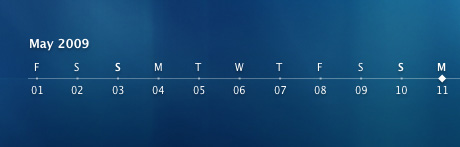 I love applications that serve their purpose with little-to-no user interface. Something as simple as adding a calendar to your desktop should not require much, if any, work on my part. Thankfully, there is just such an app available for the Mac, and it’s free! READ THE REST OF THIS ARTICLE.
I love applications that serve their purpose with little-to-no user interface. Something as simple as adding a calendar to your desktop should not require much, if any, work on my part. Thankfully, there is just such an app available for the Mac, and it’s free! READ THE REST OF THIS ARTICLE.
If you use Google’s Gmail service and find yourself a tad-bit annoyed by the fact that you have to leave the Gmail interface to search for something, check you Labs tab at the top of your Gmail page for a solution. 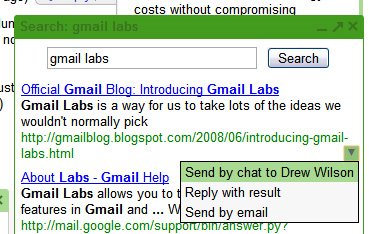 Rather than leaving Gmail, searching for a link, copying the link, switching back to Gmail and pasting the link in your email – you can turn on the Search Box feature. The feature adds a Google Search box to the left side of your Gmail interface. But that’s not all. When you perform your search, a drop-down menu is available next to the link of each search result allowing you to send the link via Google Chat or an email.
Rather than leaving Gmail, searching for a link, copying the link, switching back to Gmail and pasting the link in your email – you can turn on the Search Box feature. The feature adds a Google Search box to the left side of your Gmail interface. But that’s not all. When you perform your search, a drop-down menu is available next to the link of each search result allowing you to send the link via Google Chat or an email.
One thing a designer can never have enough of is fonts. As I look in my Suitcase Fusion 2 database, I see that I have over 4,100 fonts – one of which I just added this morning.  BlackJack is a beautifully designed script font by Typadelic, and available for free from FontSquirrel. While you’re there, be sure to check out the growing list of excellent fonts available.
BlackJack is a beautifully designed script font by Typadelic, and available for free from FontSquirrel. While you’re there, be sure to check out the growing list of excellent fonts available.












