When you have a multi-layered Photoshop document and for whatever reason you want to save each layer as a separate document, it’s quite easy to do – and requires no tedious cut & paste commands. 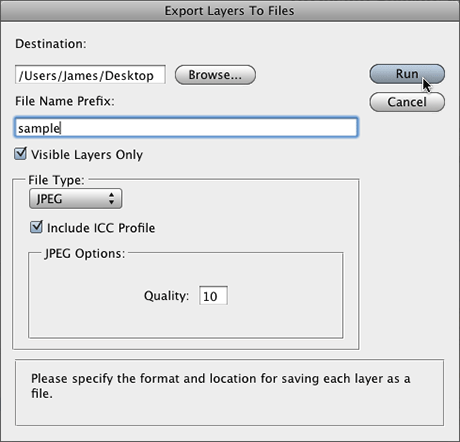 Go to File>Scripts>Export Layers to Files. When the dialog box appears, you’ll have several options available including where you want to save the files, and a file name prefix. You can also choose from a number of file formats to save the document as, including JPG, PSD, PDF, TIF and more. Each format offers a few options as well.
Go to File>Scripts>Export Layers to Files. When the dialog box appears, you’ll have several options available including where you want to save the files, and a file name prefix. You can also choose from a number of file formats to save the document as, including JPG, PSD, PDF, TIF and more. Each format offers a few options as well.
Create new documents from Photoshop layers
2009 Logo trends
 Bill Gardner has posted his latest Logo Trends report, the seventh in the series, to LogoLounge. The 15 trends on display are not instructions, rules or indeed any finite accounting of all of the logo trends currently in motion. Many trends shared in previous reports are indeed still in motion. These trends are offered as an objective report of the newest, most relevant directions. They should serve as traction in moving you forward in identity design. Revisit the full collection of the past six years’ worth of trends reports at LogoLounge.com for even more context.
Bill Gardner has posted his latest Logo Trends report, the seventh in the series, to LogoLounge. The 15 trends on display are not instructions, rules or indeed any finite accounting of all of the logo trends currently in motion. Many trends shared in previous reports are indeed still in motion. These trends are offered as an objective report of the newest, most relevant directions. They should serve as traction in moving you forward in identity design. Revisit the full collection of the past six years’ worth of trends reports at LogoLounge.com for even more context.
Creating letterhead templates in Microsoft Word
If you’ve been in the design business for any amount of time, you’ve no doubt run across a client who asks you to create a letterhead template they can use on their Windows machine in MS Word. Ugh! 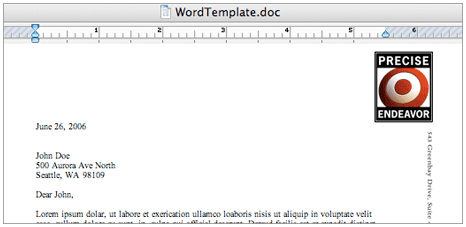 Fortunately, there is a relatively simple way to get a little control over the placement of graphics using Word’s absolute position option when placing your images. My friends over at CreativeTechs have a step-by-step tutorial to show you how to accomplish this very easy task.
Fortunately, there is a relatively simple way to get a little control over the placement of graphics using Word’s absolute position option when placing your images. My friends over at CreativeTechs have a step-by-step tutorial to show you how to accomplish this very easy task.
OpenType fonts are the cat’s meow
Back in the 90s I spent some time working pre-press for a service bureau. It was a rough time to work pre-press because RIPs were horrifically slow, just starting to get full postscript level 2 compatibility, and more often than not, simply choked on a document with more than 4 or 5 fonts. Back then, I had to deal with TrueType, three different types of Postscript fonts, Apple’s GX fonts, and Multiple Master fonts. Each brought its own unique brand of hurt. By far, the most reliable was Postscript Type 1. Thankfully, type 2 and 3 never really caught on, nor did Multiple Master fonts. TrueType had a rocky start – most RIPs couldn’t handle the single font file format – but eventually the format received wide acceptance and compatibility. Salvation came in 1996…
Free font: Amerika
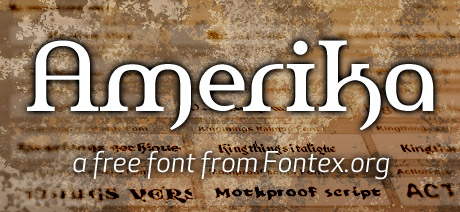 Among the many quality fonts available for free from Fontex.org is Amerika. I really like the curves of this font. Amerika contains a serif, sans-serif and alternates version in the download. Fontex is beautifully designed and easy to navigate, so be sure to check out all the other fonts available on the site.
Among the many quality fonts available for free from Fontex.org is Amerika. I really like the curves of this font. Amerika contains a serif, sans-serif and alternates version in the download. Fontex is beautifully designed and easy to navigate, so be sure to check out all the other fonts available on the site.
Keys to great typography
When you’re dealing with text-heavy documents such as annual reports, booklets or magazines, properly formatted typography can make the difference between something people want to read now, and something they eventually toss in the trash having only skimmed the headlines. Here are a few tips for making your typography a little more readable.
Disable extension install delay in Firefox
![]() I love Firefox for all its expandability. The add-ons available are just awesome. If you think it would be handy to have something in Firefox, chances are there is already an extension out there to do it, if not more than one. But if you find it utterly annoying that Firefox forces you to wait for a stupid countdown every time you try to install an add-on like I do, this tip is for you.
I love Firefox for all its expandability. The add-ons available are just awesome. If you think it would be handy to have something in Firefox, chances are there is already an extension out there to do it, if not more than one. But if you find it utterly annoying that Firefox forces you to wait for a stupid countdown every time you try to install an add-on like I do, this tip is for you.

