 As you may recall if you’re a long-time reader (going back to the CreativeGuy blog days in 2005), I posted an article titled Color shifting and replacement in Photoshop covering the easiest way to change the color of objects in your image. It’s an excellent and simple overview, which I re-posted here at TGM late last year. Veerle also covered the tool in this blog post in 2006. Well here we are in 2008, and video is all the rage these days, so here’s the same color replacement tip in a video post over at Sebastian Sulinski’s Design site. This tool is often overlooked by most designers – though professional photographers are most like as attached to it as they are their favorite lens. Play around with it for a while, I think you’ll begin to see how powerful the tool can be in no time.
As you may recall if you’re a long-time reader (going back to the CreativeGuy blog days in 2005), I posted an article titled Color shifting and replacement in Photoshop covering the easiest way to change the color of objects in your image. It’s an excellent and simple overview, which I re-posted here at TGM late last year. Veerle also covered the tool in this blog post in 2006. Well here we are in 2008, and video is all the rage these days, so here’s the same color replacement tip in a video post over at Sebastian Sulinski’s Design site. This tool is often overlooked by most designers – though professional photographers are most like as attached to it as they are their favorite lens. Play around with it for a while, I think you’ll begin to see how powerful the tool can be in no time.
Learn Photoshop’s Color Replacement Tool
Underline or strike text in Adobe Illustrator
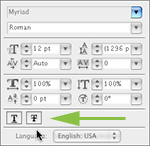 For longtime users of Adobe Illustrator, you may not have even noticed that back in Illustrator CS2, Adobe finally added a simple way of underlining text – rather than drawing a vector line with the pen tool and grouping it with your text. CS2 and CS3 users can use text underline and strikethrough by opening your Character Panel, click on the Options flyout menu and choose Show Options. Two new buttons should appear near the bottom of the Character Panel. Much easier for us old-timers!
For longtime users of Adobe Illustrator, you may not have even noticed that back in Illustrator CS2, Adobe finally added a simple way of underlining text – rather than drawing a vector line with the pen tool and grouping it with your text. CS2 and CS3 users can use text underline and strikethrough by opening your Character Panel, click on the Options flyout menu and choose Show Options. Two new buttons should appear near the bottom of the Character Panel. Much easier for us old-timers!
Introduction to High Dynamic Range Imaging (HDR) photography
 HDR, or High Dynamic Range Imaging seems to be all the rage these days. HDRI is described as:
HDR, or High Dynamic Range Imaging seems to be all the rage these days. HDRI is described as:
In image processing and photography, high dynamic range imaging (HDRI) is a set of techniques that allows a greater dynamic range of exposures (the range of values between light and dark areas) than normal digital imaging techniques.
Digital Photography School has a fantastic Introduction to HDR Imaging, covering the methods used to achieve the effect. Photo by Wil Hybrid
Tilt-shift photography Photoshop tutorial
 One of my favorite effects for an image is the tilt-shift effect. It makes an ordinary image appear as though it is a miniature model, as the photo of Times Square in NY above shows. Tilt-Shift Photography has a great tutorial to show you how to turn your image into a tilt-shift masterpiece, using just the tools built-in to Photoshop. Keep in mind that you want to give the impression of a miniature model. Miniature models are usually viewed from above so try and choose a photo with an elevated viewpoint.
One of my favorite effects for an image is the tilt-shift effect. It makes an ordinary image appear as though it is a miniature model, as the photo of Times Square in NY above shows. Tilt-Shift Photography has a great tutorial to show you how to turn your image into a tilt-shift masterpiece, using just the tools built-in to Photoshop. Keep in mind that you want to give the impression of a miniature model. Miniature models are usually viewed from above so try and choose a photo with an elevated viewpoint.
Using “Global” colors in Adobe Illustrator
First let me start out by saying that Global process colors in Adobe Illustrator are mostly useful only if you’re doing a complex illustration or layout that uses a lot of the same color or tints of the same color. 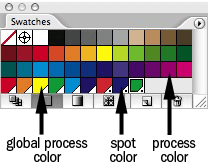 Global process colors are easily identified in Illustrator’s swatches palette by their empty white triangle in the lower right corner of the swatch. Spot colors use the same triangle, but put a small dot inside it, and process colors have no triangle at all. Global process colors allow you to create a single color swatch that you can update and have it apply, of course, globally. For instance, if you apply the same global color to many objects in your Illustrator document, then you decide you want to change the color, it only takes a click or two to update all the objects. You simply alter the global color to your liking, and everything on the page updates. You can create a Global process color by clicking the Global check box in the New Swatch dialog or the Swatch Options dialog box. Global colors are disabled by default.
Global process colors are easily identified in Illustrator’s swatches palette by their empty white triangle in the lower right corner of the swatch. Spot colors use the same triangle, but put a small dot inside it, and process colors have no triangle at all. Global process colors allow you to create a single color swatch that you can update and have it apply, of course, globally. For instance, if you apply the same global color to many objects in your Illustrator document, then you decide you want to change the color, it only takes a click or two to update all the objects. You simply alter the global color to your liking, and everything on the page updates. You can create a Global process color by clicking the Global check box in the New Swatch dialog or the Swatch Options dialog box. Global colors are disabled by default.
700+ MB of Free image textures
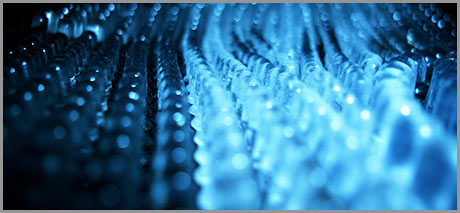 Smashing Magazine held a texture photo contest last month and has recently released the results. A variety of interesting, exotic or creative textures from all around the globe. Wood, stone, metal, nature, ice, sand, fabric, paper, glass, fire, food and plastic textures. A large number of daily routine things observed from a completely new perspective. All the images can be used for both private and commercial projects free of charge and with no restrictions. The images are all large, high resolution, and the compressed image files range between 1 and 15MB, for a total well over 700MB in size. Most all of them are suitable as backgrounds on brochures, pocket folders, posters and more – they aren’t just small seamless textures. Each image is an individual download, so you can grab just the ones you want. You can start downloading the images here.
Smashing Magazine held a texture photo contest last month and has recently released the results. A variety of interesting, exotic or creative textures from all around the globe. Wood, stone, metal, nature, ice, sand, fabric, paper, glass, fire, food and plastic textures. A large number of daily routine things observed from a completely new perspective. All the images can be used for both private and commercial projects free of charge and with no restrictions. The images are all large, high resolution, and the compressed image files range between 1 and 15MB, for a total well over 700MB in size. Most all of them are suitable as backgrounds on brochures, pocket folders, posters and more – they aren’t just small seamless textures. Each image is an individual download, so you can grab just the ones you want. You can start downloading the images here.
Web design trends for 2008
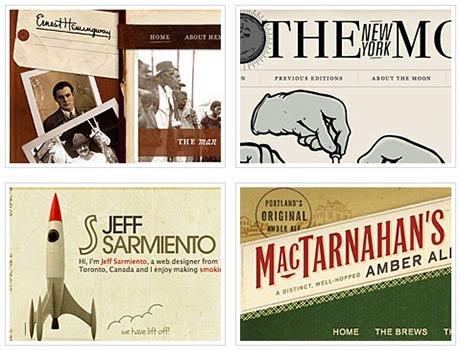 WebDesignerWall has put together an extensive list of Web site design trends for 2008 to inspire your next Web design project. These sites which include vintage & retro, hand written note, grunge & splatter, watercolor, and large font styles, are all superbly designed and make heavy use of CSS, color and imagery.
WebDesignerWall has put together an extensive list of Web site design trends for 2008 to inspire your next Web design project. These sites which include vintage & retro, hand written note, grunge & splatter, watercolor, and large font styles, are all superbly designed and make heavy use of CSS, color and imagery.
Shrink O’Matic makes image resizing easy
 With the release of Adobe AIR, the flood of AIR apps are beginning to roll in. If you don’t know, Adobe AIR is a development environment which allows developers to use Flash, Flex and Ajax to create rich Internet applications which are platform independent. You can download Adobe AIR here. One AIR app that caught my eye is Shrink O’Matic, which allows you to easily (batch) resize (shrink) images. It handles JPGs, GIFs and PNGs. Simply drag and drop images and they’ll be resized as you wish! Options allow you to choose the output sizes, names and formats.
With the release of Adobe AIR, the flood of AIR apps are beginning to roll in. If you don’t know, Adobe AIR is a development environment which allows developers to use Flash, Flex and Ajax to create rich Internet applications which are platform independent. You can download Adobe AIR here. One AIR app that caught my eye is Shrink O’Matic, which allows you to easily (batch) resize (shrink) images. It handles JPGs, GIFs and PNGs. Simply drag and drop images and they’ll be resized as you wish! Options allow you to choose the output sizes, names and formats.

