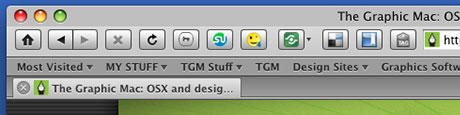 With Firefox 3 in the final stages of beta, I’ve been looking at what extensions I use and whether or not I wish to continue using them. Since most extensions don’t work in the beta version of Firefox without the use of Nightly Tester Tools, I’ve been living without most of them for a while. Below is a list of extensions I consider must-have. All the extensions I’ve listed either work already with Firefox 3rc1, or work with Nightly Tester Tools forcing them to work.
With Firefox 3 in the final stages of beta, I’ve been looking at what extensions I use and whether or not I wish to continue using them. Since most extensions don’t work in the beta version of Firefox without the use of Nightly Tester Tools, I’ve been living without most of them for a while. Below is a list of extensions I consider must-have. All the extensions I’ve listed either work already with Firefox 3rc1, or work with Nightly Tester Tools forcing them to work.
What’s in your Firefox?
Adobe offers Dreamweaver, Fireworks and Soundbooth betas
![]() Adobe did the unprecedented with Photoshop a year or so ago when they offered the next major upgrade available for public beta testing, something they had never done before. Next came Lightroom, Flex, Kuler, Air and Photoshop Express. Adobe is at it again, offering what will likely be Creative Suite 4 (supposedly being made available later this year) versions of Dreamweaver, Fireworks and Soundbooth. One of the biggest features, in my opinion, is that the former Macromedia applications appear to have finally gained the Adobe face-lift. Both are sporting a new Adobe-ized interface which promises ease, familiarity and tighter integration. You can use the betas for 48-hours, at which time former CS3 Suite or Dreamweaver/Firefox users can enter their CS3 serial numbers to receive a new beta serial number. See the notes at the bottom of the linked pages for more info. Note: A word of caution. A LOT of people had difficulty installing CS3 when it shipped because they had not fully removed the Photoshop beta properly. Who knows what these betas will install, so be warned.
Adobe did the unprecedented with Photoshop a year or so ago when they offered the next major upgrade available for public beta testing, something they had never done before. Next came Lightroom, Flex, Kuler, Air and Photoshop Express. Adobe is at it again, offering what will likely be Creative Suite 4 (supposedly being made available later this year) versions of Dreamweaver, Fireworks and Soundbooth. One of the biggest features, in my opinion, is that the former Macromedia applications appear to have finally gained the Adobe face-lift. Both are sporting a new Adobe-ized interface which promises ease, familiarity and tighter integration. You can use the betas for 48-hours, at which time former CS3 Suite or Dreamweaver/Firefox users can enter their CS3 serial numbers to receive a new beta serial number. See the notes at the bottom of the linked pages for more info. Note: A word of caution. A LOT of people had difficulty installing CS3 when it shipped because they had not fully removed the Photoshop beta properly. Who knows what these betas will install, so be warned.
Free vector art from Dezignus
 There’s no freebie like a vector freebie, I always say. Dezignus’ site is full of them, including this beautiful floral border design, as well as Simpsons characters, stars, flourishes, icons, and other border elements. Be sure to also check out the links to Photoshop brushes, tutorials and inspirational material while you’re there.
There’s no freebie like a vector freebie, I always say. Dezignus’ site is full of them, including this beautiful floral border design, as well as Simpsons characters, stars, flourishes, icons, and other border elements. Be sure to also check out the links to Photoshop brushes, tutorials and inspirational material while you’re there.
Catch content thieves with Copyscape
For bloggers and designers who’ve spent many hours writing copy for a Web site, one of the most annoying things that can happen is to have somebody copy and paste their work word-for-word and paste it on their own site – many times with not so much as a credit link. You own the copyright, but who has time to scour the Internet for content thieves? Copyscape has the answer.
Create a rotatable globe in Illustrator
 Chris over at Blog.SpoonGraphics has posted a great little tutorial on how to create a rotatable globe in Illustrator using the 3D tools Adobe built-in to Illustrator. The tutorial yields great results. But let’s face it, how often do you need to create a globe? OK, you’re right, not often. But take what you learn and apply it to other objects that fit within your design ideas.
Chris over at Blog.SpoonGraphics has posted a great little tutorial on how to create a rotatable globe in Illustrator using the 3D tools Adobe built-in to Illustrator. The tutorial yields great results. But let’s face it, how often do you need to create a globe? OK, you’re right, not often. But take what you learn and apply it to other objects that fit within your design ideas.
Outline fonts the right way in Adobe InDesign
![]() Nothing ticks me off like receiving an InDesign document where the fonts have been outlined. What a waste. There’s really no reason to do it. Not only does it kill the quality of the text, often times making it appear bolder than the original font actually is, but you loose many features such as underlines, strikethroughs and more. Just embed the fonts in your PDF file. If your printer tells you that they need them outlined, tell them to bugger-off and start your search for a new printer – because the one you have sucks! If you simply must “outline” your fonts, you can “flatten” them instead and get much better results. David Blatner over at InDesignSecrets shows you how to convert text to outlines the right way.
Nothing ticks me off like receiving an InDesign document where the fonts have been outlined. What a waste. There’s really no reason to do it. Not only does it kill the quality of the text, often times making it appear bolder than the original font actually is, but you loose many features such as underlines, strikethroughs and more. Just embed the fonts in your PDF file. If your printer tells you that they need them outlined, tell them to bugger-off and start your search for a new printer – because the one you have sucks! If you simply must “outline” your fonts, you can “flatten” them instead and get much better results. David Blatner over at InDesignSecrets shows you how to convert text to outlines the right way.


Why logo design doesn’t cost $5.00
Jacob over at Just Creative Design has an opinion piece in which he discusses his thoughts on Spec work, design contests and more. While logo design contests that pay $35 to $200 are somewhat demoralizing, and ultimately produce mediocre work, I don’t entirely agree that they’re bad and should be avoided at all costs. The fact is that your work is only worth as much as someone is willing to pay for it. In today’s economy, companies don’t place a great value on great design. This is a poor business decision, but out of our control. If you need the money, and you can bang-out some quick (and I do mean QUICK) logo designs, why not make $200 for your two hours of work? The key to dealing with design contests such as 99designs and other sites offering these contests is to accept that the clients they bring to the table are not “prime” clients. They’re “filler.” Don’t spend a lot of time and effort on them because no matter how many you win, you aren’t going to make a living, and ultimately you aren’t going to produce your best work. I’m not advocating these design contests, I just don’t believe they’re all the evil that some designers believe. They can even serve to stimulate your creativity, or at the very least provide you with some work for your portfolio.