Lithoglyph’s Mondrianum is a powerful plug-in for OSX Leopard that enables Mac applications to leverage the resources of Adobe Kuler. Adobe kuler is an online community where you can explore, create, and share color themes. Once installed, Mondrianum acts like a built-in, system-wide color picker, available in any Mac application that supports this feature of Mac OS X. Apple’s own iWork and iLife suites, Adobe Photoshop, and other applications like Coda, CSSEdit, and many more, all work well with Mondrianum. Mondrianum combines the best of the community content on Kuler and the nativeness of Mac applications. If you work with colors on a Mac, be sure to check it out!< Thanks to Ivan at CreativeBits for pointing out this great tool for OSX.
Add Adobe Kuler feature to OSX Leopard applications
Set default character styles in Adobe InDesign
![]() Many InDesign users know you can set the default colors displayed in the Color panel by setting them without a document open. I’ve recently realized that you can do the same thing with Character Styles. Open InDesign, but don’t open a document (that part is important). Now go to your Character or Paragraph Styles panel and set all your preferred styles like font choice, point size, kerning settings, indents & spacing and a keyboard shortcut. Now just hit OK to commit the settings to InDesign’s memory. From now on, whenever you start up InDesign and/or create a new document, those Character styles will already be set up and available.
Many InDesign users know you can set the default colors displayed in the Color panel by setting them without a document open. I’ve recently realized that you can do the same thing with Character Styles. Open InDesign, but don’t open a document (that part is important). Now go to your Character or Paragraph Styles panel and set all your preferred styles like font choice, point size, kerning settings, indents & spacing and a keyboard shortcut. Now just hit OK to commit the settings to InDesign’s memory. From now on, whenever you start up InDesign and/or create a new document, those Character styles will already be set up and available.
Create chrome and plastic text effects in Photoshop
 Very seldom do I come across a Photoshop tutorial that doesn’t assume some artistic eyes to complete the effect shown in the tutorial. When I came across this tutorial, I was skeptical as to how detailed it would be, and how easy it would be to repeat the effect. Well worry not. Photoshop Roadmap has nailed it with this tutorial titled Realistic Chrome and Glossy Plastic Text Effect. The tutorial is both simple and detailed, requiring no special filters and only a simple download of a small preset file (if you want to avoid any guess work).
Very seldom do I come across a Photoshop tutorial that doesn’t assume some artistic eyes to complete the effect shown in the tutorial. When I came across this tutorial, I was skeptical as to how detailed it would be, and how easy it would be to repeat the effect. Well worry not. Photoshop Roadmap has nailed it with this tutorial titled Realistic Chrome and Glossy Plastic Text Effect. The tutorial is both simple and detailed, requiring no special filters and only a simple download of a small preset file (if you want to avoid any guess work).
Create your Web site Favicon easily
Love them or hate them, Favicons are a visual business card for your Web site in other people’s bookmark bar. Creating them requires the use of an image editor and an application that can save files as a Windows icon (.ico file). Virtually anyone can find an image editor to design their own favicon, but saving them as an .ico file isn’t always so easy to find. ![]() I decided to skip the part about finding an app to save The Graphic Mac favicon as an .ico file and instead used GenFavicon, a simple Web site who’s only purpose is to generate Favicons for you simply. You link to, or upload the graphic you wish to use as a Favicon, crop it with the handy cropping tool, choose which size you wish to output the file as (most browsers use a 16×16 pixel icon in the location bar), then wait a few seconds for your Favicon to become available. It’s that simple. You can download your file as either an .ico Favicon or a .gif file.
I decided to skip the part about finding an app to save The Graphic Mac favicon as an .ico file and instead used GenFavicon, a simple Web site who’s only purpose is to generate Favicons for you simply. You link to, or upload the graphic you wish to use as a Favicon, crop it with the handy cropping tool, choose which size you wish to output the file as (most browsers use a 16×16 pixel icon in the location bar), then wait a few seconds for your Favicon to become available. It’s that simple. You can download your file as either an .ico Favicon or a .gif file.
The entire Macworld Keynote in 60 seconds
We all love Steve Jobs’ keynote speech at MacWorld. It’s the highlight of the week, and is usually filled with ooohs and ahhhhs. At least, it was in the past. The last few years have been iPod/iPhone heavy and quite frankly I just don’t have 90 minutes to watch the thing. So when I came across this video at Maholo, I was extatic that I could catch the entire 90-minute speech in 60 seconds. Here it is:
Gizmodo pulls prank – gets banned from CES
You may have heard about Gizmodogate, a practical joke a blogger at Gizmodo played on unsuspecting exhibitors at the recent CES show in Las Vegas. Basically, one of the bloggers at Gizmodo was given TV-B-Gone clickers and he chose to use it at the world’s largest gathering of tech-geekery by shutting off not only individual LCD TVs on display, but also a presentation being made by one of the exhibitors. While this may come across initially as good-spirited fun and Tom-Foolery, I look at it another way. To me it was a childish prank that not only affected the hard-working people working the targeted booths, not just the companies that spend hundreds of thousands of dollars to show-off their latest wares, but may have completely ruined the reputation of all bloggers who take what they do seriously. And what’s worse is that Gizmodo appears to be proud of the act, publicizing it on their own site. As a blogger myself, I’ve worked hard to establish myself as a serious writer. Granted, this site is a hobby for me, something I do because I love to do it. But I also would like to think that you, my readers, and other Mac-related sites take me seriously. Maybe it’s just a fantasy and I’m just dreaming. But serious bloggers have been fighting the notion that they’re two-bit hacks not worthy of being called a “real” journalist for years. CES just this past year finally gave-in to bloggers everywhere, offering them media credentials for the event. What Gizmodo has done has validated their past thinking, that bloggers are nothing but a bunch of children playing games and are not to be taken seriously. While CES has banned the Gizmodo staffer from future CES events, and are considering further sanctions against Gizmodo and their parent company (Gawker Media), one can only guess that they will also restrict all bloggers further media access and acknowledgement in the future. Thanks Gizmodo. I hope the 15-minutes of fame was worth it to you. Again, this in no way truly affects my ability to write for my own site now, but who’s to say that it won’t in the future affect my ability to do so should I choose to attend and cover such an event? And while it doesn’t affect me now, it may affect other bloggers I respect that DO depend on these media credentials to do their job. And that would be a shame. I’m not going to sit here and beg you not to visit Gizmodo’s site. You should take advantage of any source of information you can on the internet. But I will say that I personally will not click the ads on Gizmodo anymore, and if this childish act bothers you in any way, I ask you to do the same. Punishing them financially is about all we as readers can do about it. Let’s just hope we don’t have a repeat at Macworld this week.
Get quick access to your media with iMedia Browser
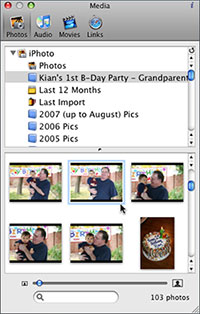 Do you like the media browser that Apple includes in some of its applications, but wish you could use it from any application? Now you can. Karelia has released iMedia Browser 1.0, a free media browser much like the one you find in Apple’s iWork suite and several other applications that tie-in with iLife apps. iMedia Browser allows quick access to your iPhoto collections, iTunes library, movies and Web links via a small window which you can add to by dragging other folders of media into. While this is nothing really earth-shaking, I like the fact that I have full access to my iPhoto library without actually having to launch iPhoto – which can take some time with thousands of photos in it. iMedia gave me access to all my photos and albums from iPhoto instantly. I simply drag a photo from iMedia Browser to my Photoshop icon to open it, or to an InDesign document to place it. Simple stuff!
Do you like the media browser that Apple includes in some of its applications, but wish you could use it from any application? Now you can. Karelia has released iMedia Browser 1.0, a free media browser much like the one you find in Apple’s iWork suite and several other applications that tie-in with iLife apps. iMedia Browser allows quick access to your iPhoto collections, iTunes library, movies and Web links via a small window which you can add to by dragging other folders of media into. While this is nothing really earth-shaking, I like the fact that I have full access to my iPhoto library without actually having to launch iPhoto – which can take some time with thousands of photos in it. iMedia gave me access to all my photos and albums from iPhoto instantly. I simply drag a photo from iMedia Browser to my Photoshop icon to open it, or to an InDesign document to place it. Simple stuff!


Is there a worm in our Apple?
Since around 1986, Apple’s Mac Operating System has won-over users due to its ease of use, simplicity and the fact that not much changed in the way it worked — a fact that many PC users claimed was a fault. In fact, until OSX was release in March of 2001, about the biggest thing that changed with the way the Mac OS looked and worked was a few Control Panels making connecting to the Internet easier and a handful of doo-dads that were easily missed unless you were looking for them. All the Finder windows, keyboard commands and icons remained relatively unchanged for years.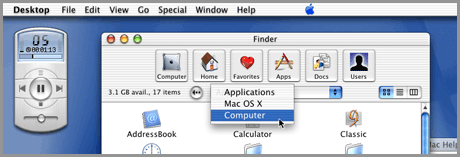 With OSX, everything changed. Users cried foul, threatened to leave the platform if Apple didn’t immediately remove the candy icons and buttons and go back to the dull grayscale and relatively flat appearance of OS9. Of course, eventually those users came-around and quickly learned to love OSX. From OSX 10.1 PUMA to 10.4 Tiger, not much changed with the overall appearance of the Mac OS. A few cool new apps like iChat, a brushed metal appearance, iTunes, iMovie, iDVD, Mail and Safari came along, but none of those really fundamentally changed the way we work with the OS. But then came along a big, bad cat named Leopard.
With OSX, everything changed. Users cried foul, threatened to leave the platform if Apple didn’t immediately remove the candy icons and buttons and go back to the dull grayscale and relatively flat appearance of OS9. Of course, eventually those users came-around and quickly learned to love OSX. From OSX 10.1 PUMA to 10.4 Tiger, not much changed with the overall appearance of the Mac OS. A few cool new apps like iChat, a brushed metal appearance, iTunes, iMovie, iDVD, Mail and Safari came along, but none of those really fundamentally changed the way we work with the OS. But then came along a big, bad cat named Leopard.