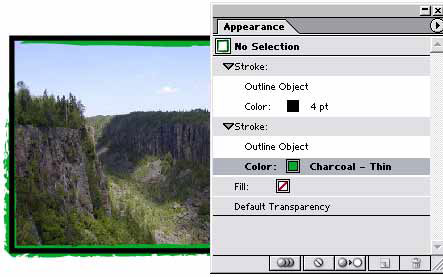 Northlite Designs has a quick and informative tutorial on how to stroke a placed image in Adobe Illustrator. Don’t forget to check out their other tutorials.
Northlite Designs has a quick and informative tutorial on how to stroke a placed image in Adobe Illustrator. Don’t forget to check out their other tutorials.
Stroking a placed image in Illustrator
Quicker PDF exporting in InDesign
If you’re always in a rush, you can bypass the PDF Export Options dialog box in Adobe InDesign by holding down the Shift key when choosing a setting from File>PDF Export Presets, just name the file. This is perfect when you have a lot of InDesign files to export with the same settings.
Using your mouse with scroll wheel to zoom in InDesign
You probably knew that when you’re in Adobe InDesign and you have a mouse with a scroll wheel, you can scroll horizontally by holding the Shift key down. But did you know that if you hold the Command key down and scroll you zoom in and out on your page. And when you do that, InDesign scrolls in or out focusing wherever your mouse is on the page.
Quickly convert images to grayscale in InDesign
To make a color image partly grayscale when placed in Adobe InDesign, create a black object over it and set the Transparency option to Saturation – which will give you a sudo-grayscale image. It doesn’t work perfectly, but a handy tip anyway.
Selecting guides quickly in Adobe InDesign
To select all the guides on an InDesign page at once, hit Command + Option + G. You can move them around by using the Arrow keys, or hit the Delete key to get rid of them all at once. This tip seems to be custom made for me because I frequently get files from a customer that have hundreds of guides on the page for lord-only-knows-why.
How to improve your Photoshop performance
A quick way to improve Adobe Photoshop’s performance is to visit Photoshop Preferences>Display & Cursors and select the Use Pixel Doubling option. Pixel Doubling tells Photoshop to double the size of the pixels used in the previews, which essentially lowers the resolution of the preview by half – thereby speeding up the display of previews.

