Web browser choices have never been better for Mac…
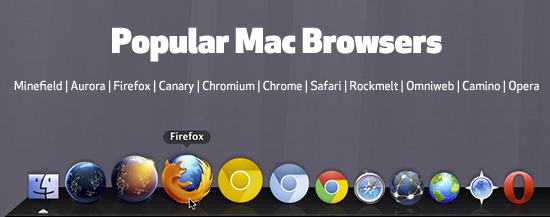
When Apple first released Mac OS X a decade ago, Mac users had little choice in web browsers. There was Microsoft Explorer, and Netscape Navigator, and… well, that was it. Soon after we were treated to a few more options, but nothing like we have today.
With Safari shipping on every Mac, and the world-wide popularity of Mozilla’s Firefox, you would think there wouldn’t be much room for competition in the web browser market. But the options have actually never been better for Mac users.
Mozilla:
- Minefield – The nightly code update from Mozilla, Minefield is generally two versions ahead of Firefox, and can be somewhat unstable.
- Aurora – A mostly optimized version of Mozilla’s next-gen Firefox code, this version is bound to still have bugs, but also contains the latest and greatest.
- Firefox Beta – Mozilla has yet to release a public beta, but it’s coming soon and available from the same download page as Aurora.
- Firefox – The most flexible and powerful web browser on any platform. Extensions make this a tech-geek favorite.
- SeaMonkey – Netscape Communicator died years ago, but Mozilla continues to offer essentially the same app in SeaMonkey, which contains a browser (based on the code from Firefox), an advanced e-mail and newsgroup client, IRC chat client, and HTML editor.
Google:
- Chromium – The nightly code update from Google. If you want to see what Google has up their sleeve for Chrome and don’t mind bugs, give Chromium a try.
- Canary – The bleeding edge version of Google Chrome that contains the latest, somewhat stable, code of Chromium.
- Chrome (Developer) – Based on Canary code, this version contains only the most stable code and features. I’ve been using it for nearly a year and find it to be the best version of Google Chrome to use.
- Chrome (Beta) – Chrome Beta contains the optimized and final code for Google Chrome. This version may still contain bugs, but they’re likely to be minor.
- Chrome (Stable/Final) – The general public (final) version.
Apple:
- Webkit – The opensource version of Apple’s Safari browser – you can download the nightly build to experience the most up-to-date version of the next Safari.
- Safari – The standard shipping version of Apple’s web browser.
The Rest:
- Rockmelt – Backed by Marc Andreessen (founder of Netscape) and based on Google Chrome, Rockmelt builds a plethora of social media features right into the browser.
- OmniWeb – OmniWeb was once the most popular alternative browser for the Mac, with one of its biggest claims to fame being the ability to set site-specific preferences.
- Camino – Based on Mozilla’s Firefox codebase, Camino offers a slimmed-down and streamlined Firefox experience.
- Opera – Opera offers so many options for customization that it’s likely to make you dizzy. Opera also offers a download of the new beta version here.
- TenFourFox – For users of older PPC Macs or Mac OS X 10.4 Tiger who want the Firefox 4 experience without the expensive computer upgrade.
- iCab – Carrying over from the days of Mac OS 9, iCab is still around.
Flock is still floating around, but has been discontinued. And there are numerous other specialty browsers out there, but that’s the main collection for Mac users. If you’re willing to spend the time to try them, there are some great alternatives to Safari out there.

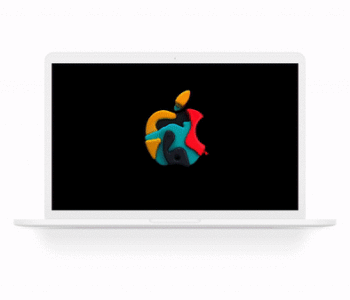





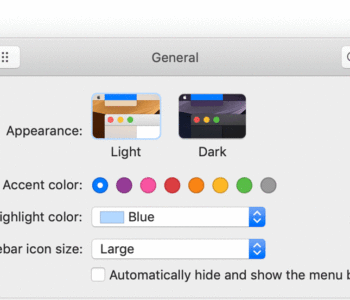



1 COMMENT
Firefox is my choice. The plug-ins for site design, bookmarking and it’s speed are the main reasons I use it.
Could not get my work done without firebug, he he
Comments are closed.