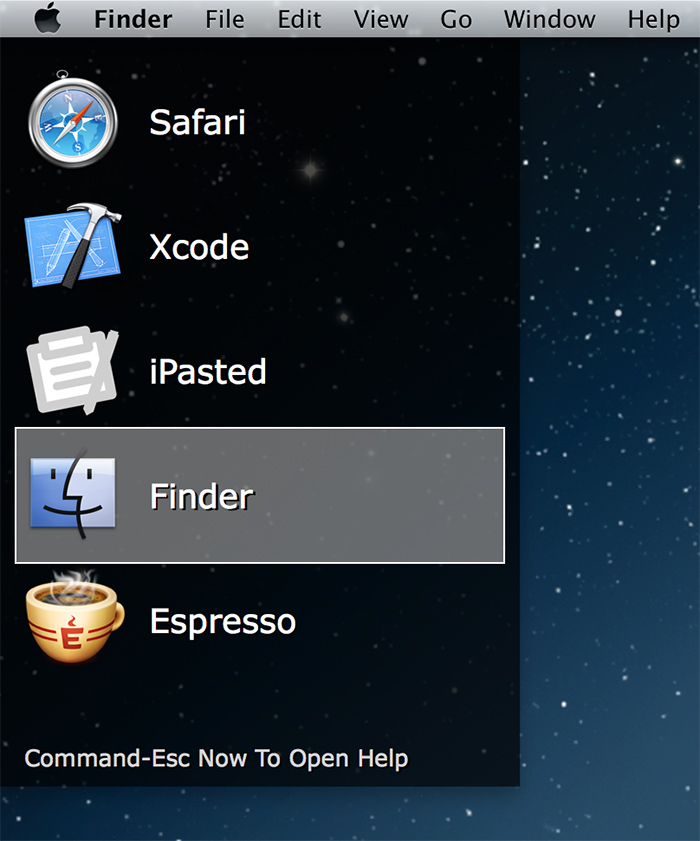
Vecte replaces Mac OS X’s built-in application switcher
Vecte is a simple Mac OS X application switcher replacement. All the standard keyboard shortcuts still work, the only difference is how it looks and feels. Vecte moves the application switcher overlay you get by hitting Command + Tab from the center of the screen to the top left corner of the screen. Vecte also switches apps instantly rather than waiting around until you let go of the command key. Finally, Vecte does not re-order the apps every time you switch to a new app. If you missed the app you were aiming for, it’s still in the same spot.
I used Vecte for a few weeks and found it to work quite well. And it’s a great way to customize OS X to your liking. Ultimately though, I prefer the built-in switcher. Given that Vecte is free, you have nothing to lose by checking it out. You can download Vecte here.
