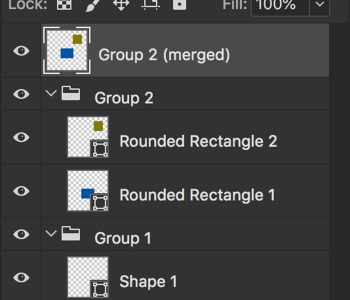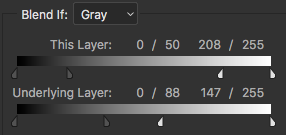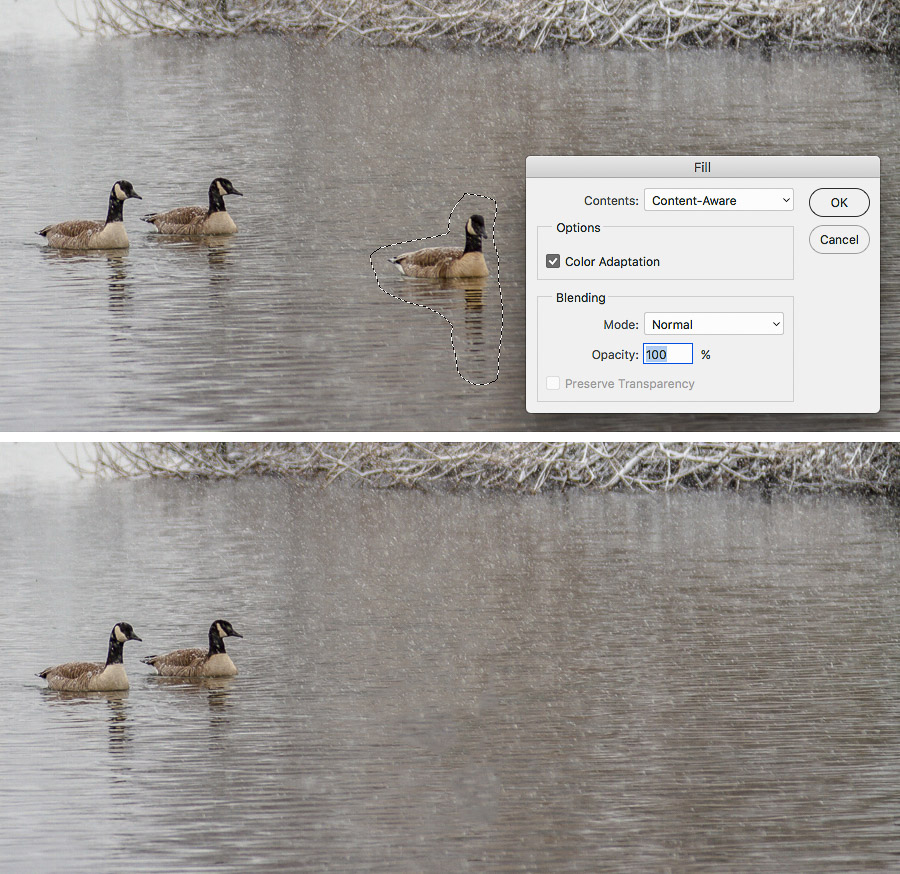Toggling tools in Photoshop with the keyboard
Keyboard shortcuts is one of the ways you can save a lot of time when working in Photoshop, it’s also a way for me to judge the knowledge of a prospective production artist. Learning them can make all the difference.  Here are some frequently used keyboard shortcuts to toggle various tools in Photoshop. There are more, but these are the ones I use the most: “B” for Brush “C” for Crop tool “E” for Eraser “I” for Eyedropper “J” for Healing Brush tool “K” for Paint Bucket “L” for Lasso tool “M” for Marquee Selection tool “N” for the Notes tool “O” for the Burn/Dodge/Sponge tool “P” for the Pen tool “R” for Blur/Smudge tool “S” for Clone Stamp tool “T” for Type tool “U” for Shape & Line tool “V” for Move tool “W” for Magic Wand tool “Y” for History Brush tool
Here are some frequently used keyboard shortcuts to toggle various tools in Photoshop. There are more, but these are the ones I use the most: “B” for Brush “C” for Crop tool “E” for Eraser “I” for Eyedropper “J” for Healing Brush tool “K” for Paint Bucket “L” for Lasso tool “M” for Marquee Selection tool “N” for the Notes tool “O” for the Burn/Dodge/Sponge tool “P” for the Pen tool “R” for Blur/Smudge tool “S” for Clone Stamp tool “T” for Type tool “U” for Shape & Line tool “V” for Move tool “W” for Magic Wand tool “Y” for History Brush tool