
I first reviewed SmoothCursor last November, and it immediately found a permanent home on my Mac because it allowed me to adjust the tracking speed of my mouse and Magic Trackpad independently. Unlike most 3rd-party drivers I had tried in the past, SmoothCursor actually worked perfectly for me.
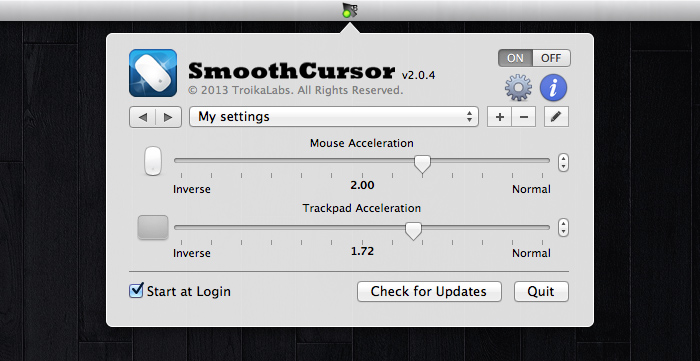
Since then, Troikalabs has updated SmoothCursor to version 2.0.5.
The new version brings a few new features, such as the ability to alternate between two completely separate profiles using a user-definable hotkey. This is fantastic, because now you can not only set the tracking of your mouse and trackpad separately, but you can have two different profiles for doing so. So lets say you want slower more precise movements for Photoshop work, and faster movement for when you’re just surfing the web, and writing emails. You can just tap a key combo and your tracking speeds get updated automatically. You can also set a separate key combo for temporarily switching profiles while holding the keys down.

Another change that came about with the current version of SmoothCursor is that it is no longer free. The additional profile features and Mountain Lion Notification Center support have brought a $2.75 fee with it. A small price to pay for such useful features, in my opinion.
You can buy SmoothCursor directly from the Troikalabs website, and a demo is available.
