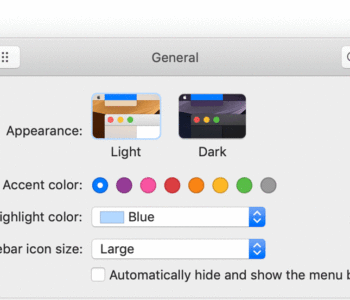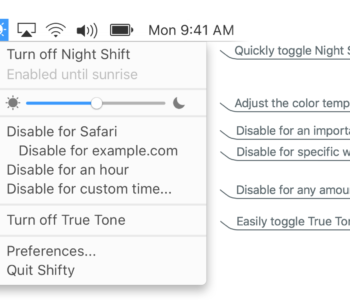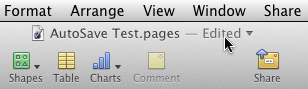
The problem with Mac OS X Lion’s Auto Save…
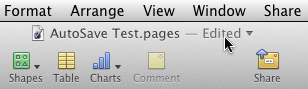 Mac OS X 10.7 Lion’s Auto Save feature is one of the highlights of the operating system revision, especially for inexperienced users. It removes the need to remember to press Command-S (or take a mouse trip to choose File > Save) in applications that support the feature. Lion automatically and continuously saves every change to disk. However, one casualty of the feature is the age-old “Save As” command, used to create and then work on a new file with the same contents as the original. Save As has been replaced by a cumbersome duplicate-and-then-save behavior.
Mac OS X 10.7 Lion’s Auto Save feature is one of the highlights of the operating system revision, especially for inexperienced users. It removes the need to remember to press Command-S (or take a mouse trip to choose File > Save) in applications that support the feature. Lion automatically and continuously saves every change to disk. However, one casualty of the feature is the age-old “Save As” command, used to create and then work on a new file with the same contents as the original. Save As has been replaced by a cumbersome duplicate-and-then-save behavior.
Tidbits goes into detail about how Auto Save works, and the problem with it replacing the ages-old Save As command. I’m not a fan of Auto Save, which is to say I absolutely hate it. I hope Apple makes it an option I can turn off in future OS revisions, but I suspect we’re seeing the beginning of the end of the file system methodology we’ve known for years.
Read The Problem with Lion’s Duplicate Command at Tidbits.