Dealing with lots of fonts is no small task. This is especially true in ad agency, design firm and pre-press environments. Not only does everyone need to have the same fonts, but companies tend to want to make sure all the fonts are of high-quality, and legally owned. This is where font server management applications come into play. Where desktop font managers control fonts on an individual user’s machine, a server-based font manager handles it for many users over the network. 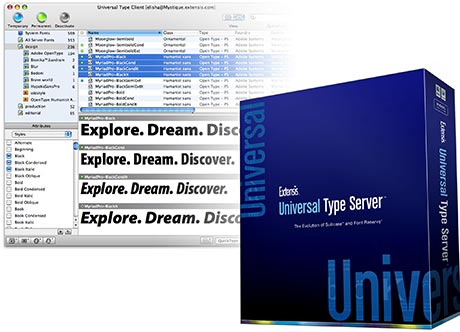 Extensis Universal Type Server (UTS) is just the tool for the job. UTS picks-up where Suitcase Fusion leaves off, by managing large collections of fonts from a server, and quickly deploying them to users as needed. (more…)
Extensis Universal Type Server (UTS) is just the tool for the job. UTS picks-up where Suitcase Fusion leaves off, by managing large collections of fonts from a server, and quickly deploying them to users as needed. (more…)
Tagged: font management
First impressions: FontAgent Pro 4
For those of you who’ve managed your font library with some earlier version of the program already, FAP4 doesn’t necessarily reinvent the wheel – it does, however, tack on some spiffy new features and makes auto-activation that much more reliable. Let’s run down the new stuff as Inside Software displays it on their web site, shall we? (my comments & screenshots following): (more…)
Apple Font Book
The following is the second installment of a 3-part series on font management applications. Part one covered FontAgent Pro from Insider Software. Apple graciously provided some form of font management in OSX with Font Book. Alec Fromm offered to post his findings and experience using Font Book in a professional environment.
In what type of environment do you use your Mac?
Until a year and a half ago, I owned and operated a small printing company supplying materials predominantly to one of Canada’s leading real estate companies. These materials included traditional stationery, flyers of all shapes & sizes and corporate promotional & communications items for the Canadian head office. With over 4,500 agents as part of this network, the demand to produce innovative and unique materials in a timely manner was grueling and intense. 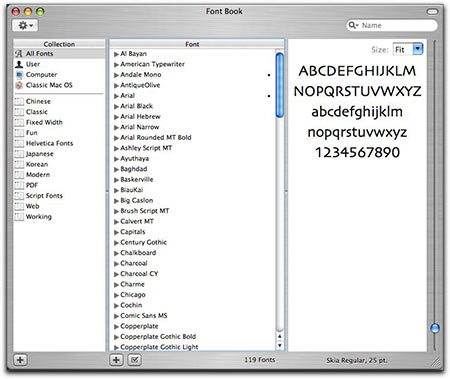
What font management apps have you tried, and which one did you settle on using?
Prior to upgrading my company’s Macs to Apple’s OS X, Extensis Suitcase was the preferred choice for font management. But upon the release of Apple OS X Panther, I decided to give Font Book a serious try. My experiences with Suitcase running under OS X Panther weren’t without numerous issues and updates to the popular font management application were fairly slow to arrive. These issues and their subsequently slow fixes had me searching for something simple and reliable.
Did you switch to Font Book from another font management app, and if so, why?
I spent the better part of a week experimenting and learning some of the “peculiarities” of Font Book and felt I had found an adequate replacement for my long time favourite font management software.
What are the pros of using Font Book for font management?
Although there have been references made to the limit of total fonts Font Book would load and run, my experiences differed. At one time, I had almost 1,000 font faces loaded and running at all times. To ensure decent operation of Font Book, I’ve learned to load fonts a few at a time versus large groups of fonts. I’ve also discovered when a document is open and a font is not loaded, adding the font while the document is open can be painfully slow. Closing the document, adding the font to Font Book’s collection, and re-opening the document is much quicker. While the latest version of Font Book provides automatic enabling and disabling of fonts through the use of Apple’s Automator, I have yet to discover how this “auto-activation” feature can be implemented to work with other applications. Therefore, any and all fonts added are automatically enabled and will activate each time the Mac is started. Font Book’s ability to resolve duplicate fonts through it’s command under the Edit menu seems to do a near perfect job of dealing with duplicate font issues.  In traditional Apple style, Font Book’s user interface is clean and simple. Fonts are organized in a hierarchy that includes User, Computer and Classic collections as well as font family Collections. The Collections area allows the user to add his/her own sets and enable/disable entire sets according to needs. Font Book provides a “Font Info” preview pane which allows the user to view details of the selected font including the location of the selected font and whether or not duplicates are running.
In traditional Apple style, Font Book’s user interface is clean and simple. Fonts are organized in a hierarchy that includes User, Computer and Classic collections as well as font family Collections. The Collections area allows the user to add his/her own sets and enable/disable entire sets according to needs. Font Book provides a “Font Info” preview pane which allows the user to view details of the selected font including the location of the selected font and whether or not duplicates are running. 
What are the cons of using Font Book for font management?
Font Book’s preferences are minimal, to say the least. The only options available include placement of installed fonts and whether or not those fonts are deemed to be usable through the “Validation” option. Font validation (available from the “File” menu) checks for corrupt or damaged fonts and warns the user, at which time an easy option is provided to remove offending fonts. 
What one particular feature about Font Book do you like?
 As previously mentioned, handling duplicate fonts in Font Book has proven to be relatively reliable and very simple. From the “Edit” menu, a user can turn off any duplicates of a selected font which is marked by a bullet. Although this function struck me as too simple, it has been effective with no subsequent issues.
As previously mentioned, handling duplicate fonts in Font Book has proven to be relatively reliable and very simple. From the “Edit” menu, a user can turn off any duplicates of a selected font which is marked by a bullet. Although this function struck me as too simple, it has been effective with no subsequent issues.
Any closing thoughts about Apple’s Font Book?
My overall experiences with Apple’s Font Book have been very good and I continue to run it daily. While my demands are no longer what they were, I still prefer Font Book to my one time favourite, Extensis Suitcase. Because I’m not a fan of using too many different font families at any given time, the fact I am forced to keep all fonts running is of no significance to my expected performance. All my experiences described were on an Apple Powermac MDD DP 867 with 2 GB RAM and hardware RAID 0 boot volume. A special thanks to Alec for taking the time to review Apple’s Font Book. Alec runs an OSX consulting business in Mississauga, Ontario, Canada called Professor A. If you’re ever in need, give him a call! As always, sound-off in the comments if you have something to add to the review regarding font management software.
