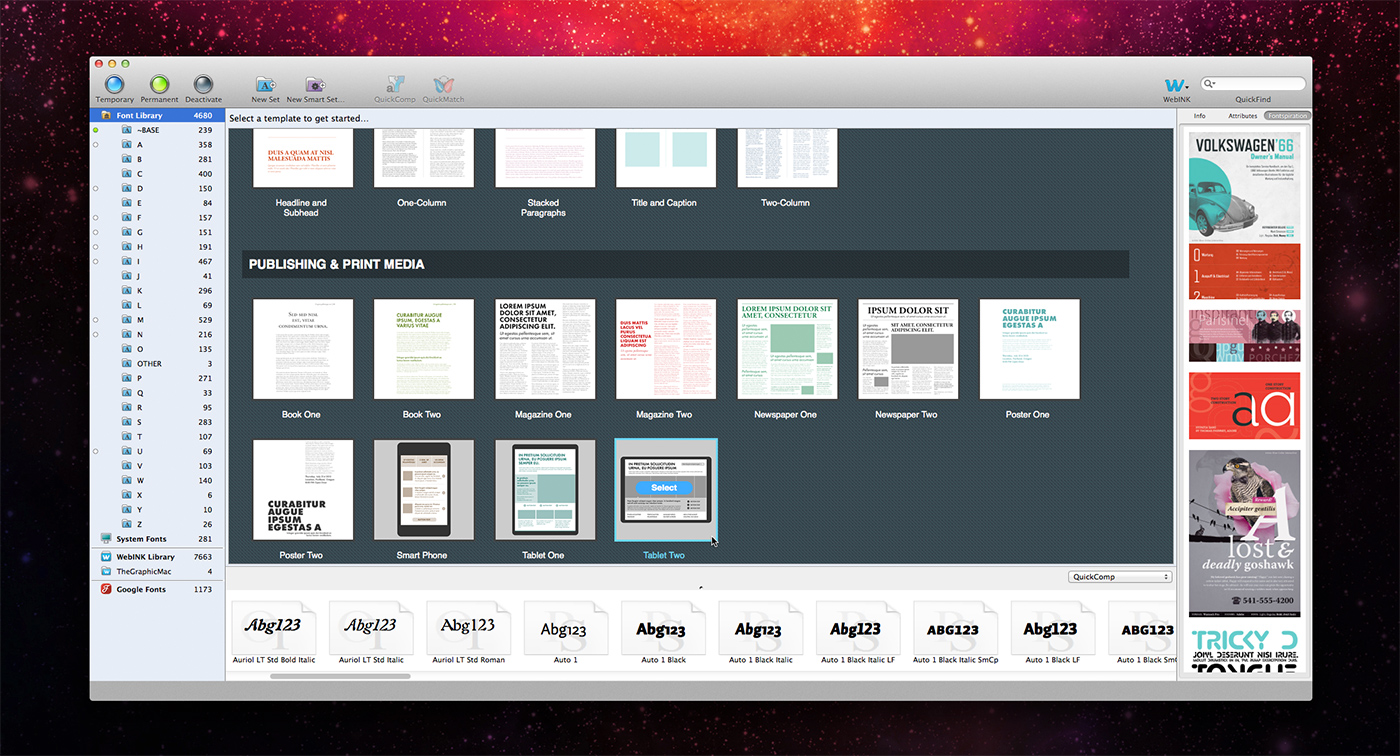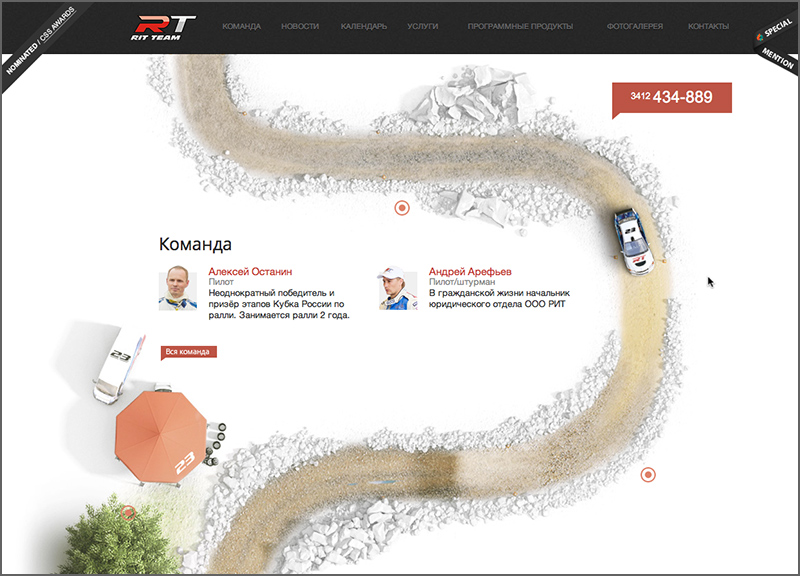170+ logo designs for your creative inspiration. Some of these are quite nice, others made me yawn because I’ve seen so many similar ones before. But all serve to inspire.
Tagged: design
New color picker for web designers and developers

If you’re a web designer, you’re no doubt a bit frustrated with OS X’s built-in color picker. Skala Color aims to improve it with a plug-in that enhances the standard color picker by adding a few handy features.
Skala Color works by adding a tab to the color picker. It works in much the same way – you adjust the brightness and saturation by dragging the color sample circle around. You can also adjust the hue, on the fly, by dragging the outer edge of the circle around. As you adjust the color, a larger sample bar appears allowing you to really target the exact hue you’re looking for.
(more…)
Cool and creepy design inspiration

German design firm, Foreal, has posted images of their alphabet sculpting project. Images of each letter of the alphabet, created in Cinema4D—some of the letter are ultra cool. Some are downright creepy. All are inspirational.
Infographic: Famous Business Logos
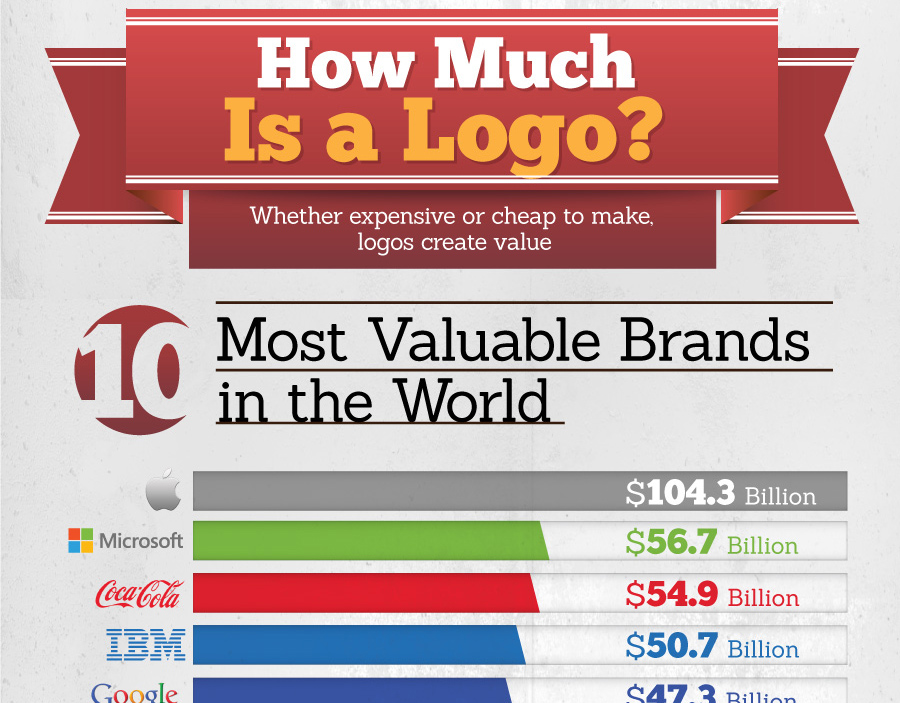
I love this infographic. The simplicity is nice, and the data behind the graphic is interesting to almost any viewer. View the full info graphic below. (more…)
The A-B-Cs of logo design

One of the most popular articles (at least by page views) here at The Graphic Mac is 9 rules to creating a logo you can live with and still get paid. I wrote it back in 2008, but the advice is still absolutely valid today.
I recently came across 6 common mistakes in logo design at SitePoint. It’s an excellent article by Kerry Butters, and offers some pretty good insights into logo design. While there is some similar advice in Kerry’s article, a few of the points she makes I wish I had included in my article years ago.
If you’re relatively new in the business, or you’re working on your first logo design project, you should definitely take a look at both articles. They offer some great advice.
Suitcase Fusion updates adds experimentation and inspiration
Extensis released a new update for Suitcase Fusion 5, the best font manager for the Mac on the market (in my opinion). This latest update is free to existing Fusion 5 users, and advances features which foster design inspiration, including a new Fontspiration panel which showcases the latest and most cutting edge typography via a Pinterest feed. Clicking on an image in the panel loads the Pinterest page containing the image, where you can also view the rest of the Extensis Fontspiration Pinterest Board.
The update also doubles the collection of QuickComp templates, a new feature introduced in Suitcase Fusion 5 that allows you to quickly view font combinations in various pre-built layouts for magazines, newspapers, and mobile formats.
I’ve reviewed Suitcase Fusion’s features in the past, and this update adds even more for designers who use a wide variety of fonts in their day-to-day work. There are certainly other font managers out there, but I’ve not come across one that offers more useful tools beyond simple font organization the way Fusion does.
The update to Suitcase Fusion 5 update is free. New users can purchase it for $99.95 or try the free demo to see if it fits into your creative workflow.
Keynote/PowerPoint design trends

InspiredMag has put together a list of design trends for Keynote/PowerPoint presentations. If you routinely build presentations, it’s worth taking a look. If there’s one thing I can’t stand, it’s a Keynote presentation that doesn’t follow these (mostly) obvious rules of design.
InkyDeals bundle: $5,000+ worth of design resources for $59
The InkyDeals Black Friday Bundle is still going on. If you hurry, you can grab the 14GB worth of design resources for $59. I have it, and I can say that it is well worth it! Tons of background textures, holiday and general vector art, Photoshop Styles and Actions, video tutorials, WordPress themes, and lots more!
25 Great sports-themed website designs
You can never find too much inspiration. If you’re working on a sports-themed website design, you’ll find plenty of inspiration in this list of 25 Inspirational examples of Sports Website Designs from Designer Ledger, which includes the awesome RIT Team site pictured above.
Wordify turns images into works of art
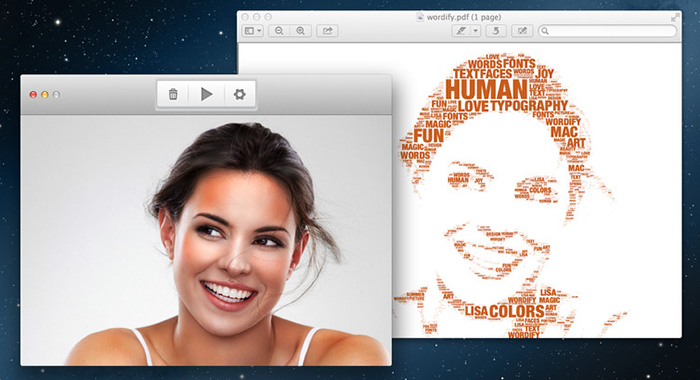
Wordify turns images into beautiful typographic artwork using words. You’ve probably seen this technique used all over the web. With Wordify, you can do it yourself.
Wordify produces high-quality, fully vectorized PDF output that allows you to further edit the result with professional tools like Adobe Photoshop or Illustrator. That makes Wordify infinitely useful, in my opinion.
I can’t imagine the app would get a ton of use, but if you need to produce something like this for something you’re designing, it’ll pay for itself with one use. And of course, it could be a really fun way to customize family photos.
Wordify is available in the Mac App Store for $3.99.