The recently released Safari 4 introduced a new feature called Top Sites which places thumbnails of your most recently visited sites in a tab for easy clicking. Firefox has had a similar feature for quite some time in the form of an extension called FastDial. So which one is more useful? Obviously, it depends on which browser you use. Here’s a quick comparison of each.
Safari 4 Top Sites:
The Top Sites visuals are gorgeous with its 3-D wall of thumbnails. You can add up to 24 pages to Top Sites, and pin your favorites so they’re always available. The process of pinning your favorite sites is tedious, and basically requires you to have two windows open in order to do it. Furthermore, the “recent changes” feature of adding a star to the top right corner of thumbnails of pages that have recently updated rarely works for me. In fact, I’ve yet to see a star appear on my own site which is updated almost daily. You don’t have much choice in how many thumbnails appear in Top Sites. You choose from 6, 12 or 24 pages. While this limitation keeps it simple, it’s also quite frustrating for those who like a little more control.
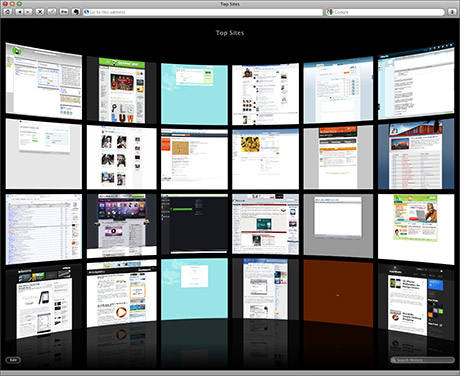
Safari Top Sites
Firefox with FastDial extension:
The Fast Dial extension has been around for a long time, and while it had a rough start, it’s quite stable and highly useful in its current form. Fast Dial adds the ability to display thumbnail previews of pages in a blank tab, just like Safari 4. But that’s where the similarity ends. Unlike Safari’s Top Sites, Fast Dial doesn’t automatically add frequent/recently visited sites to the tab. You must add them manually. Think of it as a visual “favorites” tab. I set a FastDial tab as my Firefox start page. Fast Dial offers a lot of configuration options, but my favorite is the ability to not only configure WHAT is displayed, but HOW it’s displayed as well.
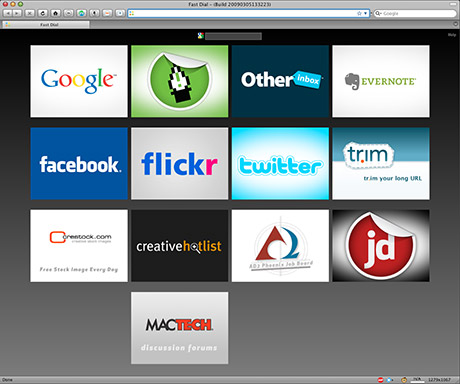
Firefox with FastDial extension
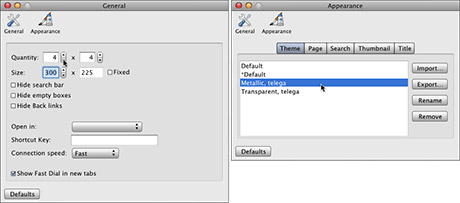
FastDial configuration
The newcomer:
Mozilla Labs is always hard at work on adding new & useful features to Firefox. If you’re running the standard version (3.0.7) of Firefox, you’re missing out on a whole lot of goodness found in the Firefox 3.1b3 beta. It’s quite stable, and wicked-fast. And it allows you to use Mozilla’s latest feature in the works to compete with Safari’s Top Sites.
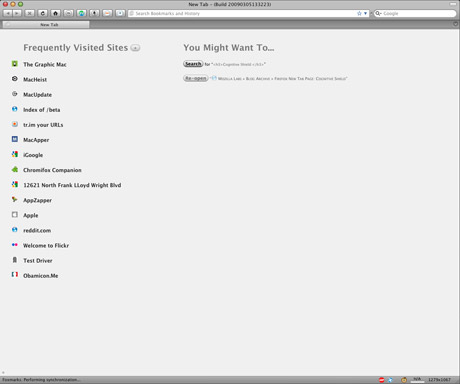
Firefox About Tab
My pick:
I still prefer the Fast Dial extension. While it doesn’t automatically add frequently visited sites like the Safari TopSites and Firefox New Tab Page extension does, I find it infinitely more useful because I have so much control over what and how pages appear in the Fast Dial tabs. Ultimately, it comes down to which browser you prefer using. But if you’re a Firefox user, you’ll quickly grow to love Fast Dial.
