Recovering PDF passwords: what to expect
![]() It’s not often that I get a password protected PDF file that I don’t get the password for. I’m not talking about a restricted PDF that doesn’t allow you to print or copy text out of, those are easy to work around. I’m referring to the obnoxious graphic artist at Client X who no longer works there who set the security settings on an important PDF to require a password just to open. That guy is a jerk, but that’s for another time. How to get into the PDF is the immediate dilemma we need to deal with.
It’s not often that I get a password protected PDF file that I don’t get the password for. I’m not talking about a restricted PDF that doesn’t allow you to print or copy text out of, those are easy to work around. I’m referring to the obnoxious graphic artist at Client X who no longer works there who set the security settings on an important PDF to require a password just to open. That guy is a jerk, but that’s for another time. How to get into the PDF is the immediate dilemma we need to deal with.
Prior to Mac OS X Leopard, you could open the PDF in Apple’s ColorSync Utility – a simple workaround that obviously got missed by someone at Apple. Unfortunately, that doesn’t work anymore. So I decided to give Eltima’s Recover PDF Password ($40 minus 15% off if you use the offer code GRAPH-MAC-15 at checkout time) app a try. It’s the only Mac solution I came across that not only can bypass the no-print restrictions, but the more annoying “password just to open issue.” Plus, I’ve reviewed a few of Eltima’s apps before and found them to work pretty darn well. Below are my findings in my initial tests.
I’ll make this short and sweet, cause let’s be honest – there ain’t nothin’ sexy about password recovery! Heck, I’ll even use pictures to tell the story.
Test #1 PDF file: password = “apple” (without the quotes)

“Apple” is obviously a short password, and to make things easier, it’s a word found in the dictionary. I knew any password decryption app would figure this one out if it worked at all. I wasn’t expecting to have it only take 3 seconds though! That was too easy.
Test #2 PDF file: password = “mac1234” (without the quotes)
This should take longer than 3 seconds…
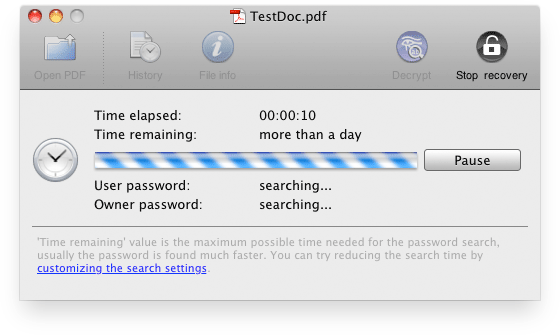
Well, maybe the app automatically pauses if the Mac sleeps?
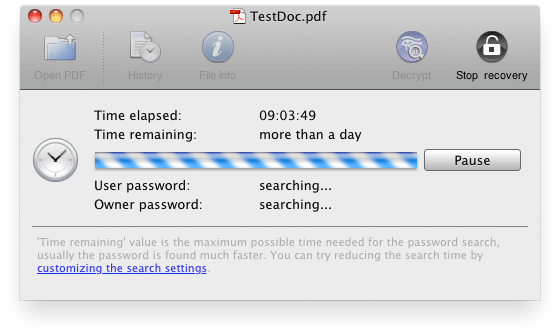
Ok, so it did say it would take more than a day…
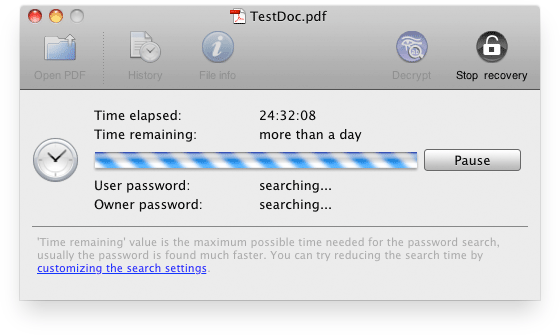
Sheesh! They weren’t kidding about that “more than a day” part…
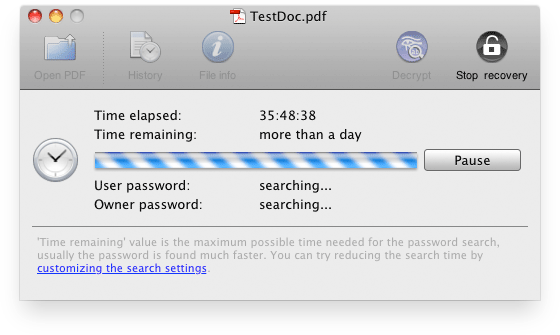
Nearly 47 hours… F#¢K IT! It’s faster to re-create the darn file!
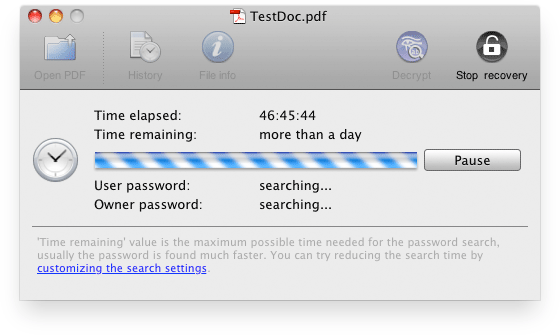
I gave up after it hit 48 hours without cracking the rather simple “mac1234” password. If you have a password protected PDF file that you believe was created by a moron stupid enough to use a single word found in the dictionary, then Recover PDF Password is probably going to save your day for only $39.
If you think the person who created the password protected PDF had half a stinking brain, you’re probably better off just resigning yourself to the fact that you ain’t gonna see what’s in that file. After all, what is your time worth?
This isn’t a reflection on Eltima’s Recover PDF Password app, I suspect that password cracking is a mighty time-consuming and processor intensive task for any app. Recover PDF Password offers plenty of customization for your attempts at busting through the password security in a PDF file, and the app clearly does work. But short of accidentally forgetting the password to the great American novel you just finished writing and have no other copies of, I would use the $39 to put toward buying a new LCD screen to replace the one you just put your fist through!




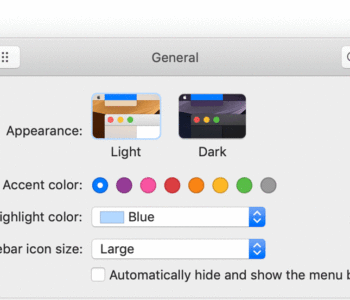


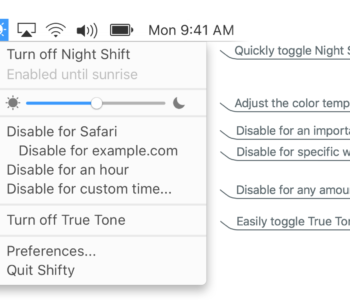

3 COMMENTS
I’ve had some luck using free online services like http://witwall.com/pdfdecrypt.
You can alternatively open the PDF in Preview and re-save pdf removing all security 😀
Doesn’t work for me. I have a password-protected PDF created in Acrobat and Preview won’t open it without entering the password.
Comments are closed.