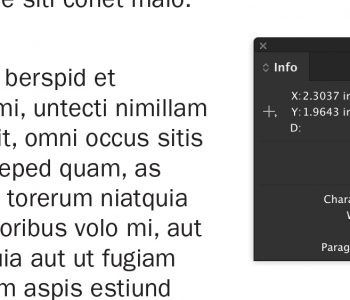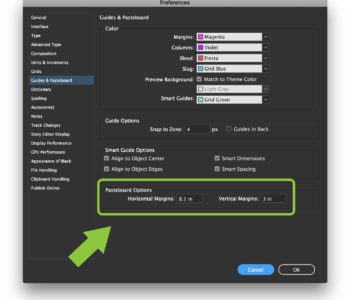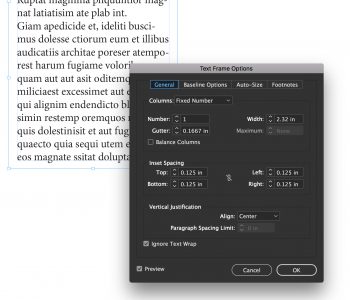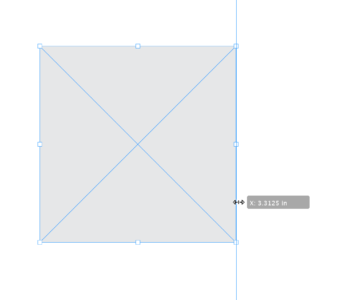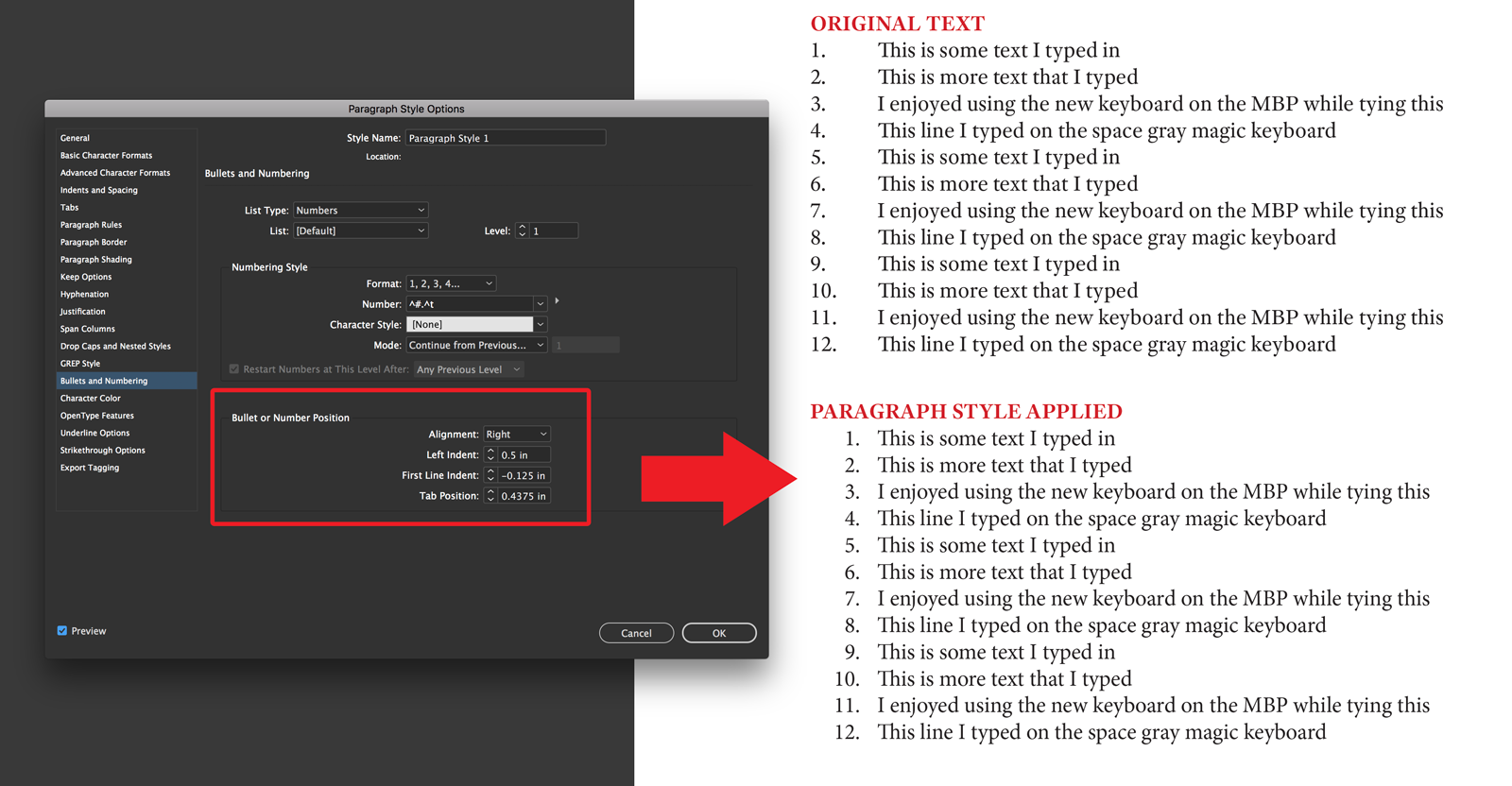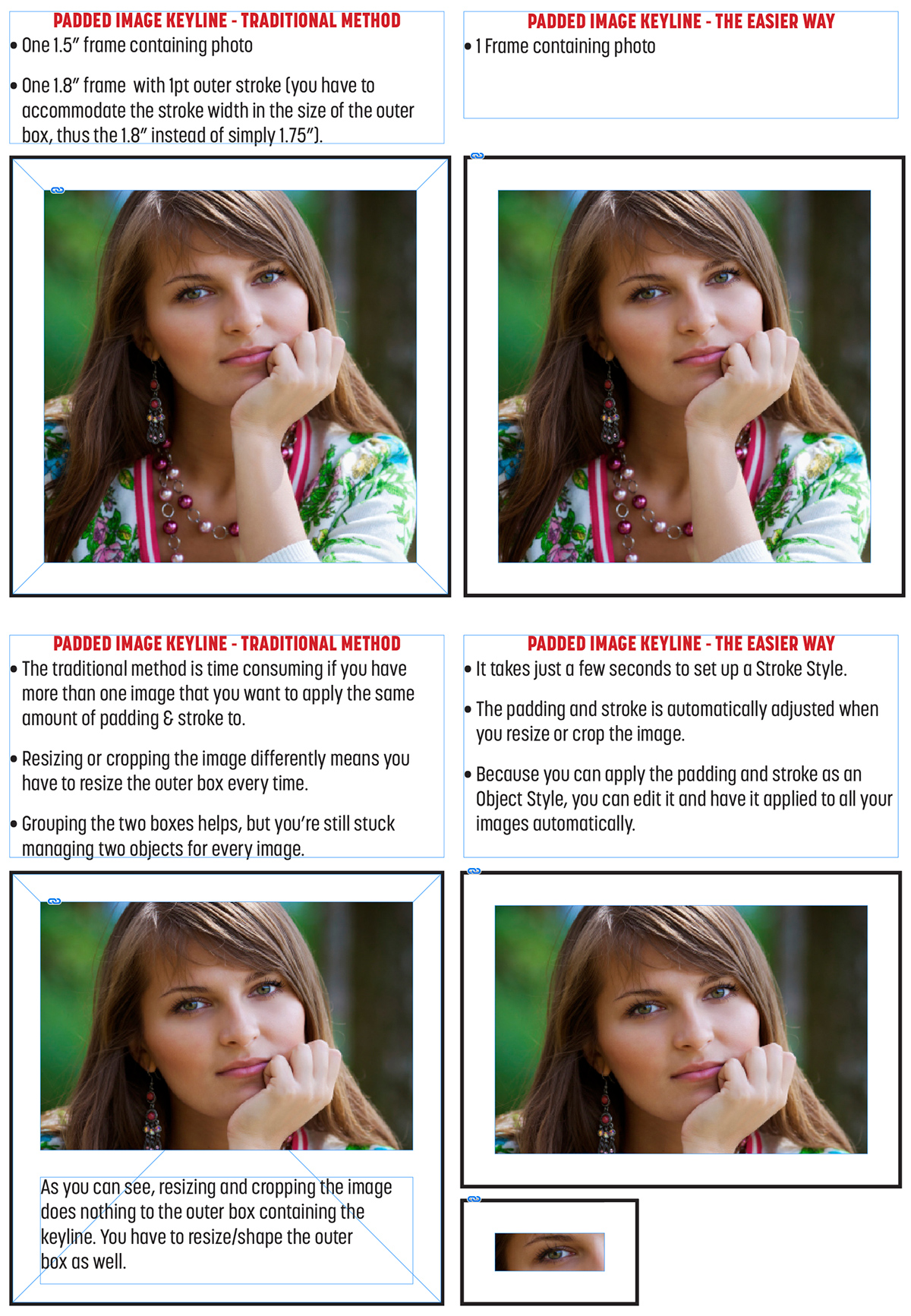Quickly Switch to InDesign’s Text Tool
Any time I can save myself from moving the mouse from one end of the screen to the other I consider it a big win. This little shortcut saves me a lot of mousing around with a 27″ hooked up to a MacBook Pro.


To quickly switch to the text tool in Adobe InDesign when you are working with the Select or Direct Select tools (the arrow tools), simply double click the text box.
As an added bonus, the cursor will appear wherever you double clicked in the text box. Click three times in rapid succession and it will select the word directly under where your cursor triple-clicked.
Of course, if you just want to switch to the text tool to create a new Text Frame when you have an arrow tool active, just hit the T key.