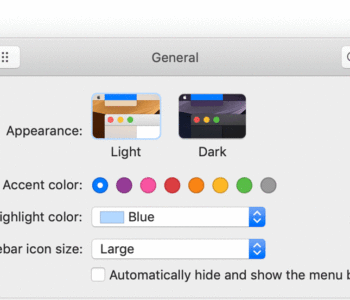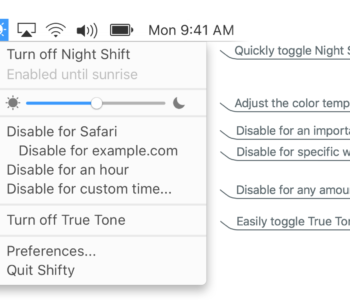Manage and speed-up downloads with Folx downloader (15% off)
![]() If you find yourself having to download large files from the Internet on a regular basis, you’ve probably been frustrated with the fact that browsers tend to come to a crawl when downloading them, and downloading more than one can slow your entire system. And if you’re like me, your download folder can become quite unruly with so many files piling up. I sometimes look at the list of files and wonder what some of them even are.
If you find yourself having to download large files from the Internet on a regular basis, you’ve probably been frustrated with the fact that browsers tend to come to a crawl when downloading them, and downloading more than one can slow your entire system. And if you’re like me, your download folder can become quite unruly with so many files piling up. I sometimes look at the list of files and wonder what some of them even are.
That’s where Folx comes in. Folx is an easy to use download manager that not only speeds up your normal Internet downloads, but also helps you organize your downloaded files, schedules downloads, and even integrates a full Torrent search and download client.
Folx offers a free version, but readers of The Graphic Mac can get 15% off the Pro version by using the following coupon code at checkout time: GRAPH-MAC-15.

After installing, Folx intercepts your downloads from your web browser (Firefox 4 is not yet supported), and presents a screen in Folx that allows you to tag, schedule, and control the speed of the download. You can also download files directly from within Folx simply by entering a URL, or searching through Folx’s built-in Torrent tracker (Pro version). The ability to set the priorities for individual downloads is a nice touch as well.
Folx speeds up your downloads by splitting the download into multiple threads – it’s sort of like having two different computers downloading different parts of the same file, then joining them at the end – except it does it all behind the scenes. The free version of Folx only allows you to split a download into two threads, while the Pro version allows up to 10 threads. In my testing, large files (500MB and larger) see a substantial increase in download speed when I split it into 10 threads.
The scheduler (Pro version) is a nice feature if you want to download large files, but don’t want to suffer through the inevitable slow-down your Mac will have while you’re trying to get work done. Just schedule the downloads for later in the evening while you’re eating dinner or sleeping. And for those times when, for whatever reason, your download is interrupted, Folx can resume downloading so you don’t have to start over!
Managing your downloads is simple and effective. You can tag your files before you download them and Folx will place the downloaded file in user specified folders. You can have one folder for Applications, another for videos, and yet another for music.
Folx isn’t for everyone. The benefit of any download manager is only realized by those who frequently download large files or many, many smaller ones at one time. The free version of Folx may be enough for the casual user, but the Pro version adds a few very nice and useful features, including:
- Splitting downloads in up to ten threads for much faster downloading
- Scheduling of downloads
- Smart speed adjustments
- Search for Torrent files directly from within Folx
Folx Pro offers a clean and easy to use interface which runs on Mac OS X 10.4 through 10.6., and can be purchase for $19.95 – but don’t forget to use The Graphic Mac discount code (GRAPH-MAC-15) at checkout time to get 15% off. If you’re not sure you need the Pro version just yet, I suggest you download Folx and use it for free until you decide you need the increased speed and other Pro features.
As an added bonus, if you buy Folx now, you’ll receive the upcoming upgrade to Folx 2.0 for free when it’s ready. Version 2 will offer iTunes integration, auto download from RSS feeds, smart groups for downloaded content, and auto-tagging according to file parameters.