Having used the Mac since the mid 80s, and Adobe Creative Suite apps just as long, my brain is trained to use keyboard shortcuts. I can’t remember the last time I moused up to the menubar for something that has a keyboard shortcut available.
Learning keyboard shortcuts can take a long time, but a clever Swedish developer has created CheatSheet for the Mac OS X 10.7 that displays all the available keyboard shortcuts for the app you’re working in with the click of a button.
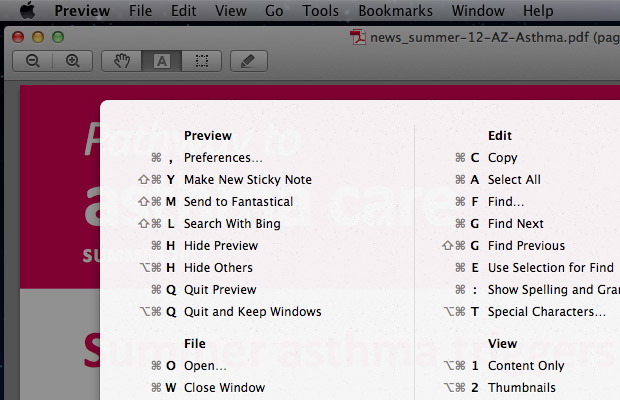
Learning keyboard shortcuts is made easy with CheatSheet
CheatSheet is a faceless application. There is no interface, no preferences to set. You simply hold the Command key down and a large white overlay appears which displays all the keyboard shortcuts. CheatSheet runs on Lion only, and is free.
