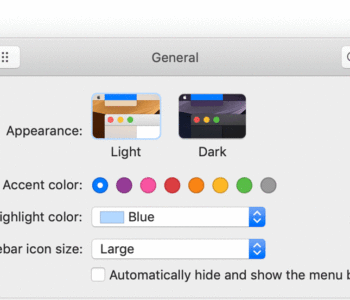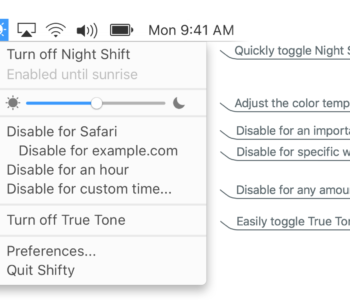Fix Blurry Fonts on Non-Retina Screens Running macOS Mojave
Among lots of other
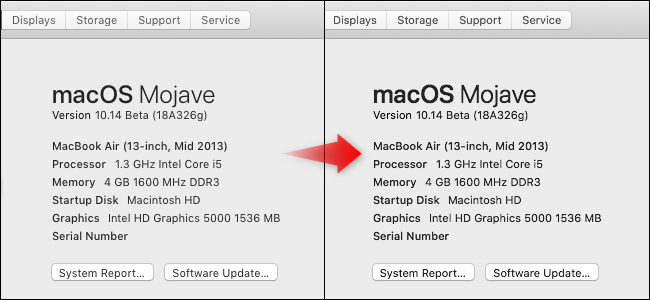
Chris Hoffman shares a simple Terminal command that will not only turn Subpixel Antialiasing back on, but also allow you to choose the level at which it works.
Take a look at How to Fix Blurry Fonts on macOS Mojave (With Subpixel Antialiasing).
Note: I used this trick back when I was running the Mojave betas and I had a non-Retina iMac. I’ve since updated to a 2018 MacBook Pro, so I have no way of testing to see if this even works with the shipping version of Mojave. I would assume it does, and if so, you’ll definitely want to give it a try. It made a nice difference for me when I used it.