Easily add Spotlight comments to files in Mac OS…
Searching for and finding files with Mac OS X’s Spotlight is fast and easy. Unfortunately, adding keywords and comments to your files and folders isn’t quite as simple. This little OS X Service will change that.
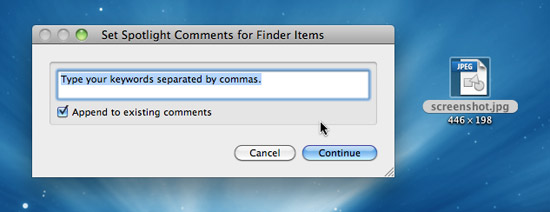
AddSpotlightComments Service is just what the name implies, a Service that makes adding keywords and comments simple. You install the workflow file to your ~/Library/Services folder and restart the Finder. Once installed, you can right-click on a file or folder in the Finder and select Add Spotlight Comments from the bottom of the Contextual menu. A dialog box appears where you can type in your keywords, comments, or whatever other info you wish. It’s that simple.
There are other utilities that offer this capability, but none are so seamless and simple.



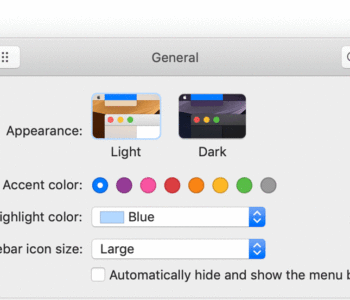


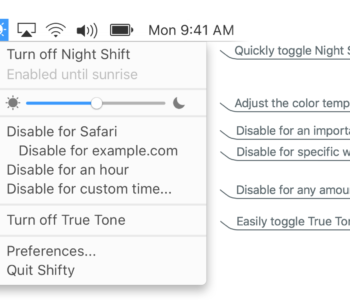

5 COMMENTS
In 10.6 you can assign a keyboard shortcut to the service. It’s not much of an improvement over Cmd-I however – it just saves one click and it doesn’t show current comments. I’d like to see something better, it would probably need to be an app rather than an automator tool.
I think this adds the ability to apply comments to more than one file at a time
Hmm I don’t see any difference with built-in capability in OSX, you can select a file, Cmd + i and right on top you have the “Spotlight Comments” box, is this the same?
I think this would be usefull if you can set a keystroke combination and the box pop-ups.
[…] here: Easily add Spotlight comments to files in Mac OS X Finder | The … Filed Under Uncategorized Tagged With adding-keywords, files, finding-files, quite-as-simple, […]
Worth noting, it’s from SourceForge and free.
Comments are closed.