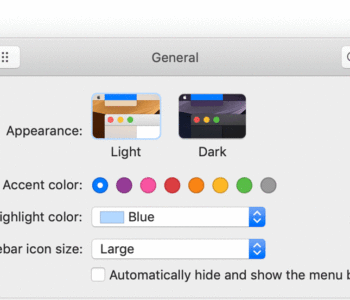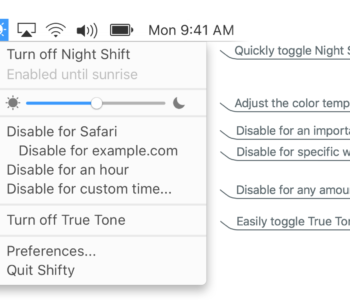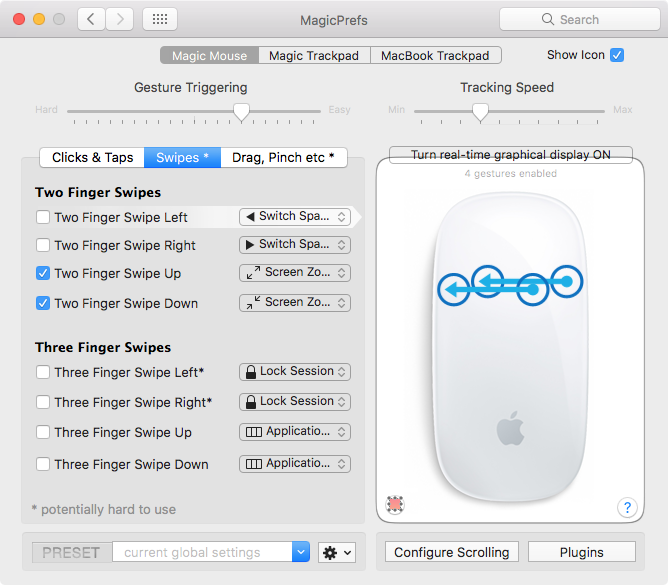
Control your Magic Mouse, Magic Trackpad or MacBook trackpad…
When I came across MagicPrefs a few weeks ago, I didn’t think I would use it beyond a quick peek at what it could do. It just seemed like the sort of app that was too good to be true, be difficult to work with and make a general mess of a simple thing.
MagicPrefs allows you to completely customize your Magic Mouse, Magic Trackpad or MacBook trackpad in a ridiculous amount of ways. You can add actions to existing or custom gestures and clicks/taps.
You can even assign “areas” of your trackpad or mouse to receive those gestures (see above).
There are so many options that it’s nearly pointless to go through even a few of them. MagicPrefs is free, so there’s no reason not to give it a try if you wished you could do XYZ with a simple mouse gesture.