You may have noticed that some of the functions in the Control panel in Adobe Illustrator are blue with a dotted line underneath – they’ve actually been around since at least Illustrator CS2. 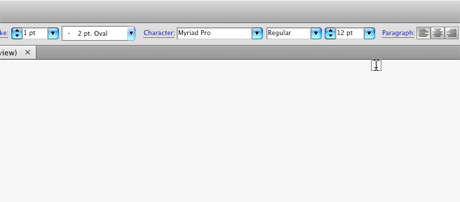 Those blue words with the dotted underline mean that particular function is clickable. When you click on the function name, the appropriate panel for that function opens on the fly (see screenshot above).… Read the rest
Those blue words with the dotted underline mean that particular function is clickable. When you click on the function name, the appropriate panel for that function opens on the fly (see screenshot above).… Read the rest
 Vectortuts+ is offering a free vector pack of consumer product packaging graphics for download. Because they’re vector files and “blank,” they’re perfect for customizing for your own use.… Read the rest
Vectortuts+ is offering a free vector pack of consumer product packaging graphics for download. Because they’re vector files and “blank,” they’re perfect for customizing for your own use.… Read the rest
 There’s a renewed interest in using vector artwork in print and Web design the last year or so. Many years ago, we had to rely on a monthly subscription to some clip-art service. Thankfully we don’t have to wait any more. There are a plethora of sites dedicated to providing free vector art from talented artists from around the world. VectorValley is the latest site I’ve come across that offers quality vector art files compatible with Adobe Illustrator.… Read the rest
There’s a renewed interest in using vector artwork in print and Web design the last year or so. Many years ago, we had to rely on a monthly subscription to some clip-art service. Thankfully we don’t have to wait any more. There are a plethora of sites dedicated to providing free vector art from talented artists from around the world. VectorValley is the latest site I’ve come across that offers quality vector art files compatible with Adobe Illustrator.… Read the rest
Layers Magazine has posted a great little tutorial for Adobe Illustrator users, showing you one way to create eye-catching text in a comic book style.  The technique is simple and uses little more than the Free Transform tool, some strokes and the Pen tool.… Read the rest
The technique is simple and uses little more than the Free Transform tool, some strokes and the Pen tool.… Read the rest
![]() If you’ve ever had to convert a logo or piece of artwork in Adobe Illustrator CS3 from color to grayscale (or even Pantones to CMYK), you’ve undoubtedly seen the “gradients and patterns will not be converted” warning message. The auto-convert function in Illustrator CS3 doesn’t work on gradients. You could go through the trouble of adjusting the gradient manually, but if you have a lot of different gradients, that can be time-consuming.… Read the rest
If you’ve ever had to convert a logo or piece of artwork in Adobe Illustrator CS3 from color to grayscale (or even Pantones to CMYK), you’ve undoubtedly seen the “gradients and patterns will not be converted” warning message. The auto-convert function in Illustrator CS3 doesn’t work on gradients. You could go through the trouble of adjusting the gradient manually, but if you have a lot of different gradients, that can be time-consuming.… Read the rest
Everyone knows you can move an object in Adobe Photoshop, InDesign or Illustrator by selecting it and hitting one of the arrow keys. This typically results in the object moving one point at a time. But if you hold down the Shift key while hitting the arrow keys, the object will move by 10 points. Not a huge time saver, but every little bit helps.… Read the rest
That is, unless you want two of the most sought-after features that Illustrator users have been begging for since at least version 8.
Adobe Illustrator CS4 brings those two huge features and a whole lot of existing feature enhancements to Illustrator users who’ve been patiently waiting.
Many times you are asked to find the CMYK equivalent of a particular Pantone color. If you don’t have a Pantone to Process conversion guide available, you can use Adobe Photoshop or Illustrator.
Yesterday, you resized an Illustrator text frame and the text reflowed, staying the same size. Today, you enlarged an Illustrator text frame and the text grew right along with it. How do you force Illustrator to act the way you want it to? ![]() Mordy Golding, Illustrator guru and author of several books on Illustrator, often gets questions about scaling text in Illustrator CS, CS2, and CS3.… Read the rest
Mordy Golding, Illustrator guru and author of several books on Illustrator, often gets questions about scaling text in Illustrator CS, CS2, and CS3.… Read the rest
 The complete set of 50 passenger/pedestrian symbols developed by the AIGA is available for download, free of charge, in EPS format. You can download individual symbols, or the whole set from the AIGA Web site. This system of 50 symbols was developed for use at the crossroads of modern life: in airports and other transportation hubs, as well as large international events.… Read the rest
The complete set of 50 passenger/pedestrian symbols developed by the AIGA is available for download, free of charge, in EPS format. You can download individual symbols, or the whole set from the AIGA Web site. This system of 50 symbols was developed for use at the crossroads of modern life: in airports and other transportation hubs, as well as large international events.… Read the rest
