Hey Adobe, see that button down there in the lower right corner of your highly-annoying Welcome screen that pops up every time I launch InDesign CC 2015—the one that says “Don’t Show Welcome Screen Again?” How about you fix whatever bug that tells the app to ignore the fact that I clicked that button the last time I launched the app, EVERY TIME I LAUNCH THE APP!!!
When you do manage to fix the bug, please share your findings with the Illustrator team, because it happens every time I launch that app as well.
To be fair, this only happens on two out of the three Macs I use on a regular basis. But all three Macs have exactly the same software installed, and are running the same OS versions.

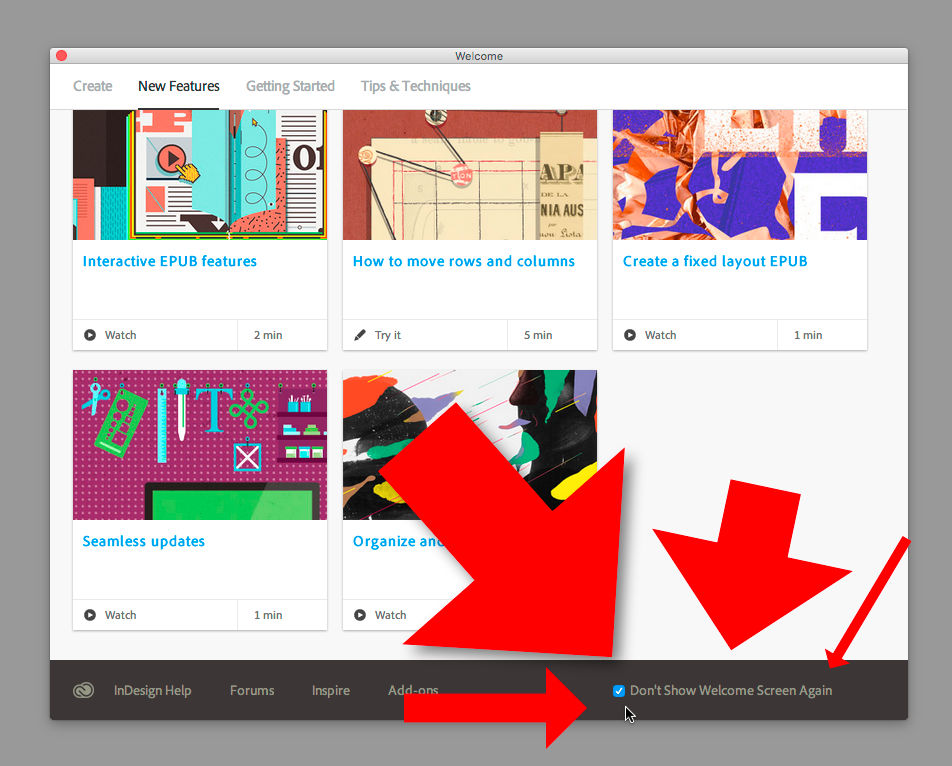
What “home screen” are you talking about? The splash screen with the logo, credits, etc.? You can turn that off in the preferences.
Or are you referring to that new window in Acrobat DC that shows a long list of recently viewed PDF files whenever a PDF isn’t actually open?
Yes. I’m referring to that “recently viewed PDF” screen in Acrobat DC.
Yeah, I’ve used that once or twice. It needs an option to hide/turn off, without a doubt.
I was aware of this option but for many it’s not that obvious, especially when you have to scroll down to see it with some of the apps. Now, if they can just do something about that stupid “home” screen in Acrobat. How is it NOT possible to have the option to turn it on or off. *smh*