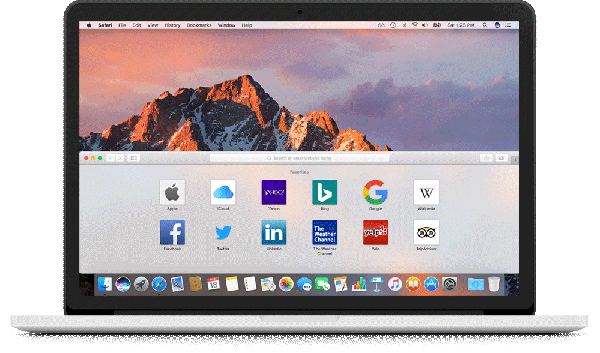
Apple introduced a window-snapping feature a while ago, it’s lame. They also added a split-screen feature, which works but is extremely limited. Most users who want a window manager for macOS typically settle on BetterSnapTool ($3), Moom ($10) or SizeUp ($13). All three are great products. But in my opinion, all three do a little too-much for my taste, and in some cases cumbersome to use. It’s not that they’re terribly expensive, it’s that they’re terribly expensive for the simplest parts that I actually want to use.
I was on the lookout for a window manager that’s easy to use, doesn’t try to do too much and is either low-priced or free. That’s when I found Spectacle.

Spectacle is fantastic, meeting all my requirements and nothing more. It allows you to set the size and position of the active window on your screen. Like all the other window managers, Spectacle will snap your windows to half sizes on the top, bottom, left and right of your screen, place the windows in any of the corners, as well as fill the screen or center the window on the screen. Unlike the others (unless I missed it), you can also resize and re-position windows to the left, middle and right third of the screen. But what I really love is that it offers you the ability to enlarge or reduce the size of a window… all with customizable keyboard shortcuts.
Spectacle is free, open-source software. But the developer does accept donations, and I think you’ll find it’s worth tossing him a buck or two if you use it.
